Setting Outlook to Prompt for a Profile
If you have multiple mail account profiles, you can choose to have Outlook prompt you to choose from them when you open it.
1. In the "Start" menu, search for and open the "Control Panel."
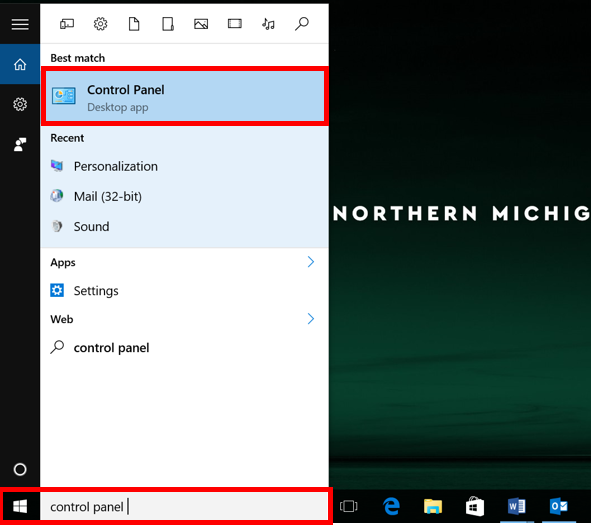
2. In the Control Panel window, search for and open "User Accounts"
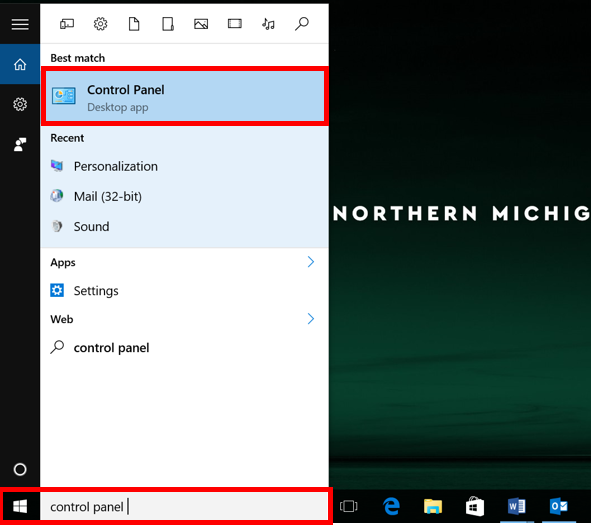
2. In the Control Panel window, search for and open "User Accounts"
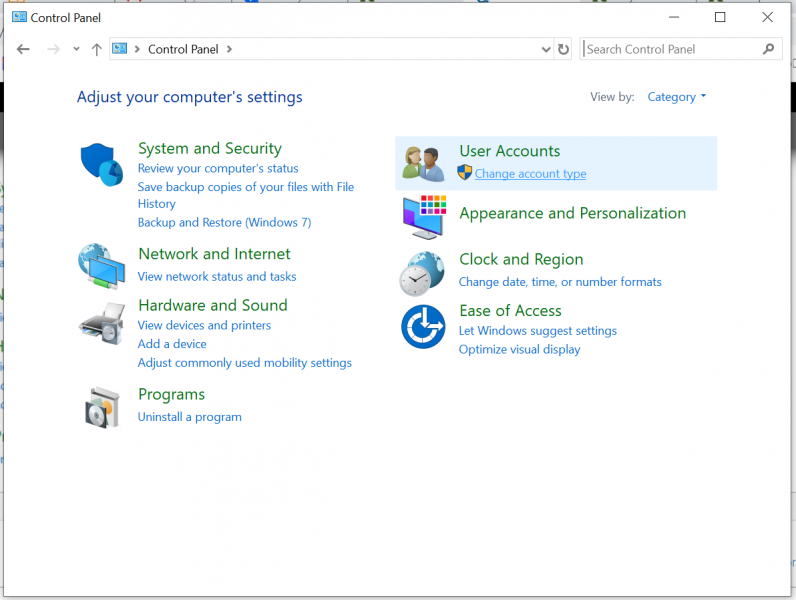 "
" 3. Then "Mail (32-bit)."
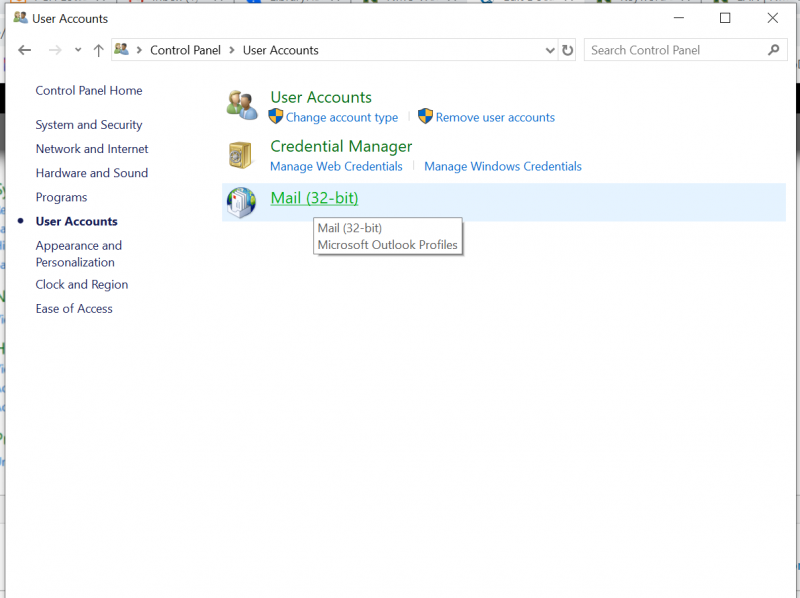
3. Select "Email Accounts..." in the new window.
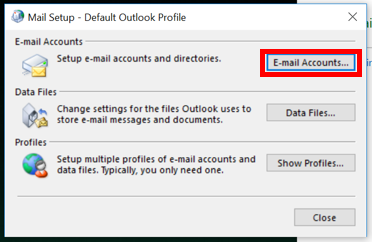
4. Select the radio button next to "Prompt for a profile to be used," then select "Apply" then "OK."
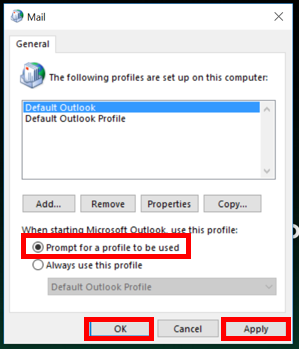
Rate this Article:
Keywords:
Documentation Category:
