Useful Keyboard Shortcuts
Keyboard shortcuts are combinations of keystrokes that allow you to quickly perform an action. They are useful and often great time-savers. This page includes a guide to a few useful combinations that will help you complete tasks more quickly.
Windows
Mac OSX
Where can I find these keys on my keyboard?
Windows
The list displays key combinations that are intended to be pressed and held until all are completed. For example, to copy text (Ctrl + "C"), you would highlight the text and press and hold the "Ctrl" (or control) key on your keyboard, then tap the "C" key before releasing both keys.
- Open a recently closed tab in your internet broswer: Ctrl + Shift "T"
- Switch between open windows: Alt + Tab
- Minimize everything and show desktop: (or between the desktop and Start screen in Windows 8.1): Windows Key + "D"
- Minimize window: Windows Key + Down Arrow
- Maximize window: Windows Key + Up Arrow
- Bold: Ctrl + "B"
- Paste selected Item: Ctrl + "V"
- Copy selected Item: Ctrl + "C"
- Cut selected Item: Ctrl + "X"
- Underline: Ctrl + "U"
- Italicize: Ctrl + "I"
- Undo an action: Ctrl + "Z"
- Print: Ctrl + "P"
- Select all: Ctrl + "A"
- Take screenshot: PrtScr
- Take screenshot of active screen: Ctrl + Alt + PrtScr
- Delete permanently: Shift + Delete
- Open properties for selected item: Alt + Enter
- Close current window: Alt + F4
- Open the Start Menu: Ctrl + Esc
- Flip screen rotation: Ctrl + Alt + any arrow key
- Open Task Manager: Ctrl + Shift + Esc
- Lock your PC or switch users: Windows Key + "L"
- Choose a presentation display mode: Windows Key + "P"
- Zoom in and out: Windows Key and plus or minus sign
- Search for files and folders: Windows Key + "F"
- Help: Windows Key + "F1"
- Quick system access menu: Windows Key + "X"
View more shortcuts on Microsoft's Page.
Mac OSX
- Eject disk: Command + "E"
- Get information: Command + "I"
- Add to dock: Command + Shift + Control + "T"
- Minimize all windows: Command + Option + "M"
- Minimize front window: Command + "M"
- Swich applications: Command + Tab
- Take screenshot: Command + Shift + "3"
- Quit application: Command + "Q"
- Force quit application: Command + Shift + Option + Esc
- New folder: Command + Shift + "N"
- Log out: Command + Shift + "Q"
- Paste selected item: Command + "V"
- Cut selected item: Command + "X"
- Copy selected item: Command + "C"
- Close all windows: Command + Option + "W"
- Select all items: Command + "A"
- Take screenshot: Command + Shift + "3"
- Find: Command + "F"
- Print: Command + "P"
- Save: Command + "S"
- Move to trash: Command + Delete
- Undo/redo: Command + "Z"
- Show desktop: Command + F3
- Hide or display dashboard: F12
- Choose a presentation display mode: Command + F1
View more shortcuts on Apple's page.
Where can I find these keys on my keyboard?
Windows (Scroll over for a larger image)
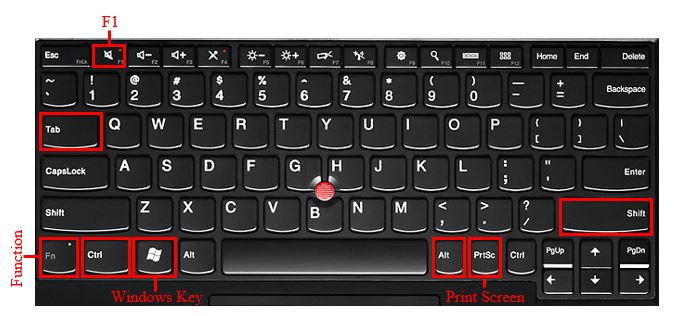
MacBook
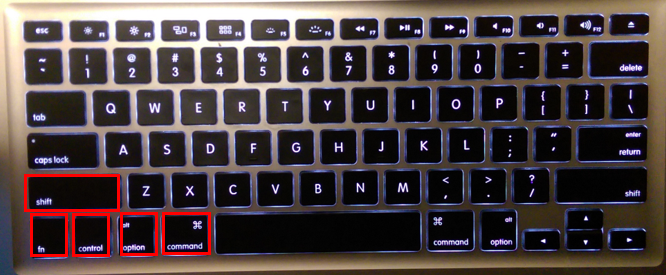
Rate this Article:
