Set Work Time in Outlook Calendar
If your work schedule is something different than the typical hours from 8 am to 5 pm, Monday thru Friday, you can change Outlook's calendar to what your work times are.
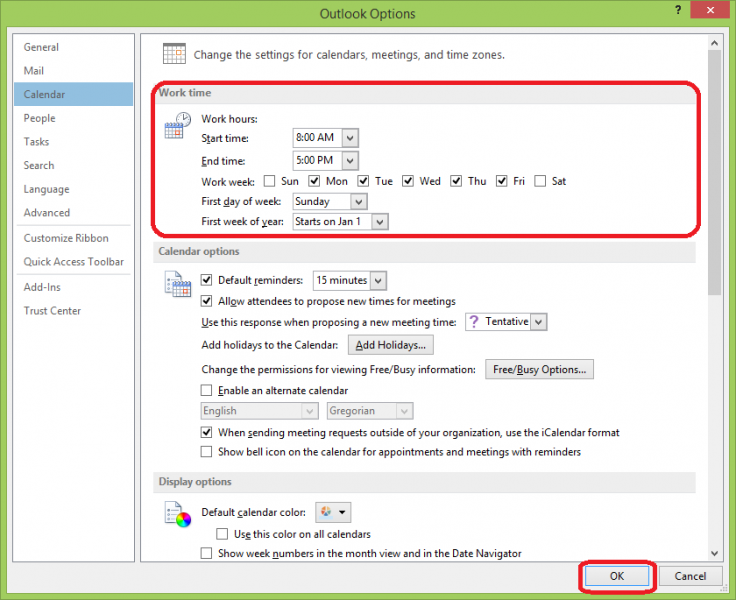
5. Click "OK" at the bottom right of the window.
- Open Outlook.
- Select the "File" tab.
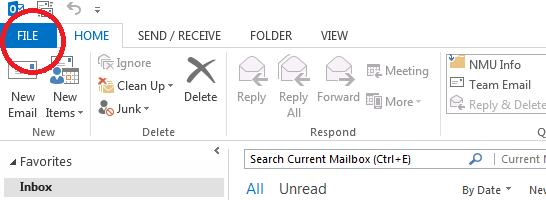
- Choose "Options" from the menu.
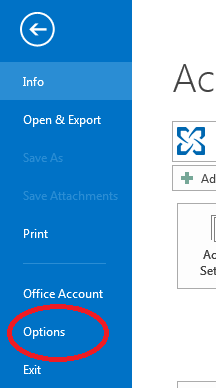
- Select "Calendar" from the menus and then modify the "Work Time" settings.
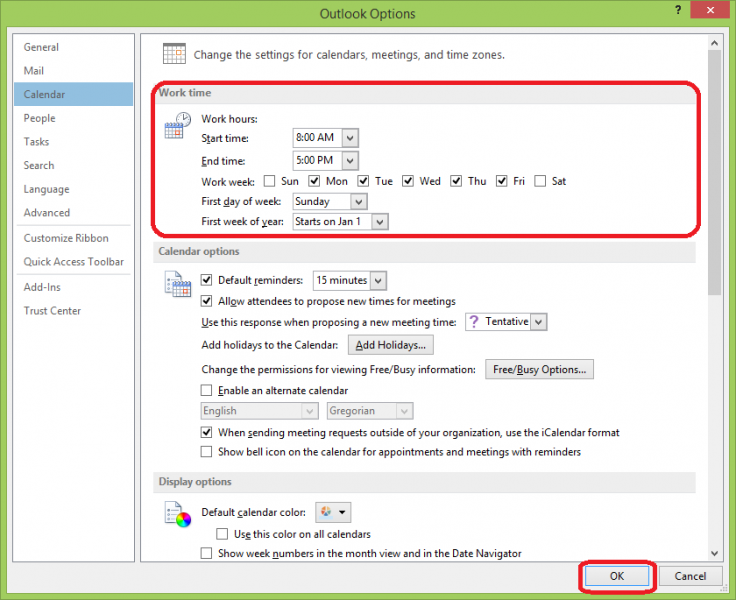
5. Click "OK" at the bottom right of the window.
Rate this Article:
