Backing up Outlook PST Files
Outlook personal folders and archived items will be in files with the extension .PST on your computer’s local hard drive. This is independent of whether Outlook is set up with a pop mail account, exchange account or both.
1. Exit Microsoft Outlook. Outlook .pst files cannot be backed up when they are in use by Outlook when it is open.
2. Hold the Windows key on your keyboard and hit the "E" key to open Windows File Explorer.
on your keyboard and hit the "E" key to open Windows File Explorer.
2. Hold the Windows key
 on your keyboard and hit the "E" key to open Windows File Explorer.
on your keyboard and hit the "E" key to open Windows File Explorer.3. Click the "Windows (C:)" drive in the left pane, then click into the search bar.

4. Type *.pst in the search field to search for all files with the .pst extension in "Windows (C:)" and press the "Enter" key. All the Outlook PST files should be displayed in the results, including any that might be in the hidden c:\users\...\AppData\Local\Microsoft\Outlook folder.
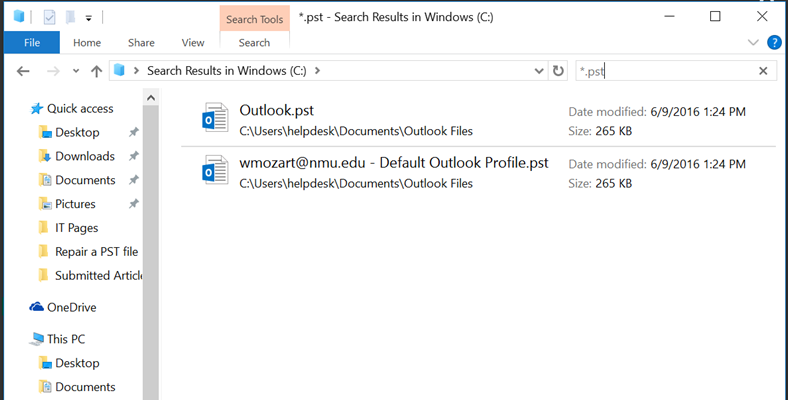
5. You can now back up the files using the drag and drop backup method.
Rate this Article:
