NMU LTE SLC-120 Outdoor Device Instructions
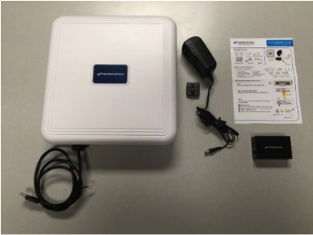 The SLC-120 Outdoor device, about 11 inches square, is designed to work at your home taking in the NMU LTE signal for Internet access and providing Internet access via an Ethernet port on the LAN side of the power over Ethernet (PoE) adapter. The SLC-120 Outdoor device does not provide a WiFi signal needed to share the Internet connection with more than one device. You will need to purchase your own WiFi router and connect it to the SLC120 if WiFi access is needed. The SLC-120 device is meant to offer “Zero Configuration” meaning it should be ready to go when powered up since the NMU LTE SIM card is already installed.
The SLC-120 Outdoor device, about 11 inches square, is designed to work at your home taking in the NMU LTE signal for Internet access and providing Internet access via an Ethernet port on the LAN side of the power over Ethernet (PoE) adapter. The SLC-120 Outdoor device does not provide a WiFi signal needed to share the Internet connection with more than one device. You will need to purchase your own WiFi router and connect it to the SLC120 if WiFi access is needed. The SLC-120 device is meant to offer “Zero Configuration” meaning it should be ready to go when powered up since the NMU LTE SIM card is already installed. Set Up
In the package you should have: The SLC-120 Outdoor device, Power over Ethernet (PoE) adapter, AC Adapter with plug adapter, 4’ Ethernet LAN Cable, mounting hardware and Quick Reference Guide. You will probably want to get a longer Ethernet cable to attach between the SLC-120 Outdoor device and the Power over Ethernet (PoE) adapter which will need to be located near an AC outlet inside your home.
You will probably want to get a longer Ethernet cable to attach between the SLC-120 Outdoor device and the Power over Ethernet (PoE) adapter which will need to be located near an AC outlet inside your home.If you are replacing a previously used WiMAX CPE450 Outdoor CPE you may use the same router and the same wiring as you used for the WiMAX CPE450, provided that it is in good condition. IMPORTANT: Be sure to use the new SLC-120 Power over Ethernet (PoE) adapter and AC adapter in place of those that came with your WiMAX CPE450 Outdoor CPE.
Registering the Device
Once connected the LTE device needs to be registered on the NMU network. Open a web browser and go to http://register.nmu.edu. You should be prompted to log in with your NMU ID and password. Once you log in follow the prompts to register the LTE device on the network. Once completed power the LTE device off and on. You should now be able to access the Internet.
Tools will be required to install the Ethernet cable and to mount the device in an outdoor location.

- Choose an outdoor location that receives the best NMU LTE signal and a way to route the Ethernet cable in your home. If your home is just beyond a coverage area in the map available at you might experiment with different locations around your home to find the best location.
- Use the installation instructions included with the device to install the Ethernet cable into the device and to assemble the mounting hardware you plan to use. The NMU LTE SIM card is already installed.
- The AC plug adapter and the adapter itself is marked with a TOP. Insert the top end in first and the bottom should click into place.

- Plug the AC adapter into the Power over Ethernet (PoE) adapter’s (small black box) round DC IN connector.
- Plug an Ethernet cable from the Power over Ethernet (PoE) adapter’s LAN connector to your computer or WiFi router’s WAN port.
- Plug an Ethernet cable from the SLC-120 into the Power over Ethernet (PoE) adapter’s PoE connector.

- Plug the AC adapter into a power outlet.
- A single yellow signal strength light will blink indicating the SLC-120 is booting up. Within 2 minutes the 5 signal strength lights at the bottom of the SLC-120 should come on with 1 light indicating aweak signal and 5 lights indicating the strongest LTE signal.
- Verify your connected device have access to the Internet.
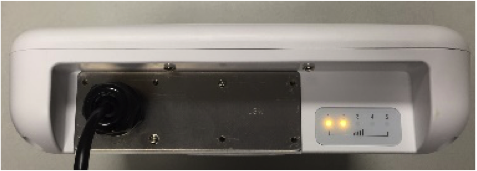
Rate this Article:
Documentation Category:
