Changing Default Programs in Windows
You can change the applications associated with file types and protocols so that they open in your preferred app or program.
Here's a list of recommended changes if you want to use desktop applications in place of Windows 8.1 and 10 Metro Apps for most files: Adobe Reader, Outlook Desktop, Paint, Windows Media Player, Windows Photo Viewer.
1. In the Start menu or searchbar, type "Control Panel" and select that option.
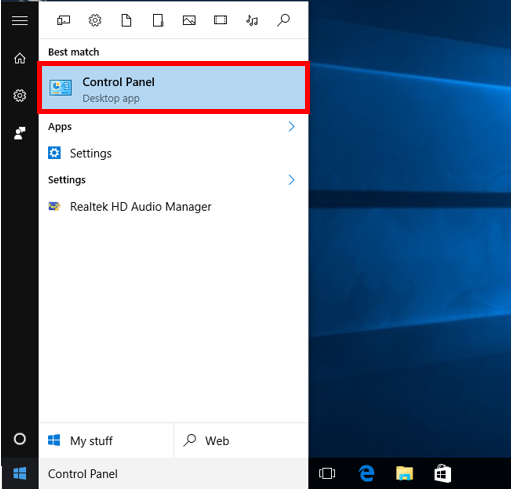
2. Select the "Programs" option.
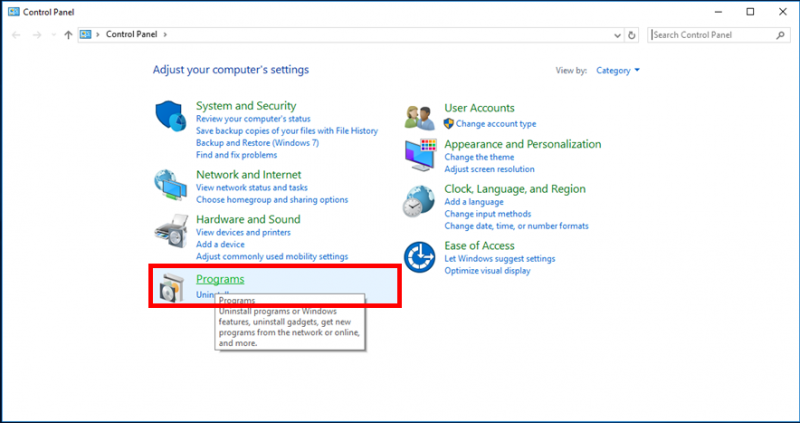
3. Select the "Set your default programs" option.
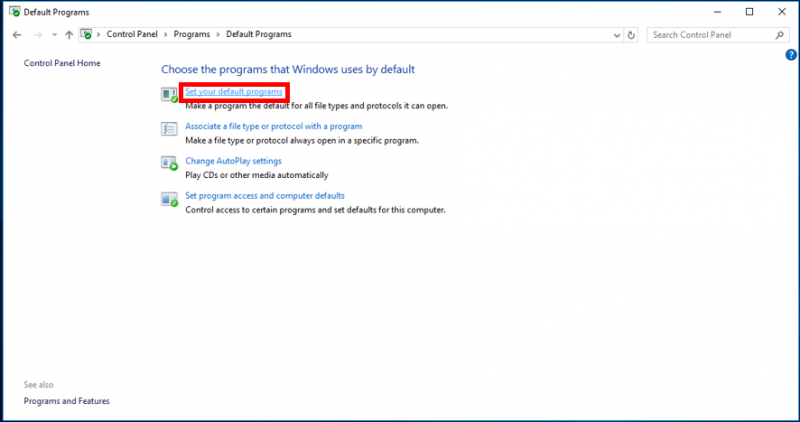
4. Individually select each app you'd like to use as a default and click "Select this program as defualt" for each one.
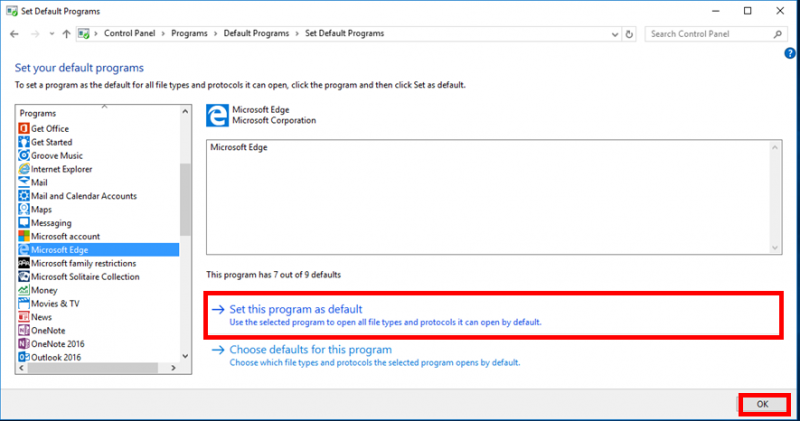
5. When you're finished choosing defaults, click "OK."
Here's a list of recommended changes if you want to use desktop applications in place of Windows 8.1 and 10 Metro Apps for most files: Adobe Reader, Outlook Desktop, Paint, Windows Media Player, Windows Photo Viewer.
1. In the Start menu or searchbar, type "Control Panel" and select that option.
- Alternatively, hold down the Windows key and hit the "x" key, then select "Control panel."
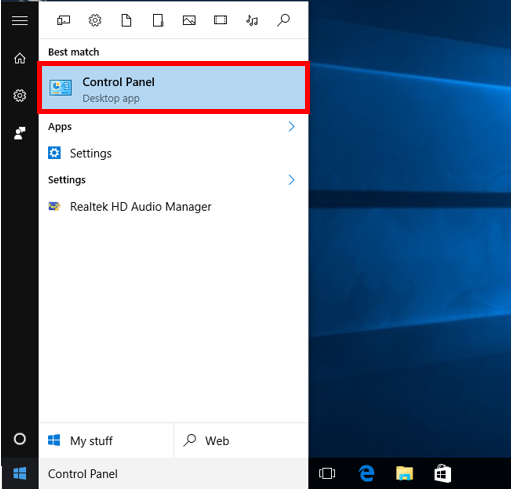
2. Select the "Programs" option.
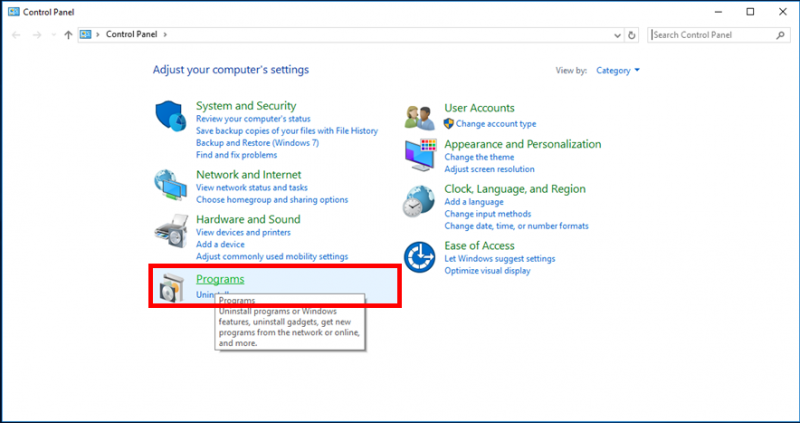
3. Select the "Set your default programs" option.
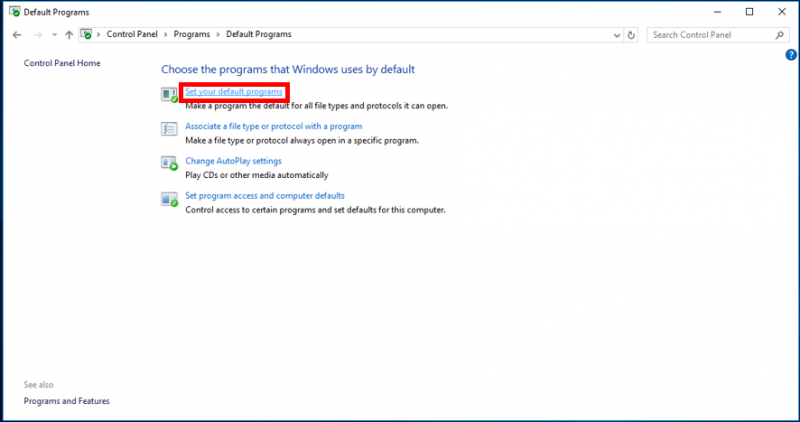
4. Individually select each app you'd like to use as a default and click "Select this program as defualt" for each one.
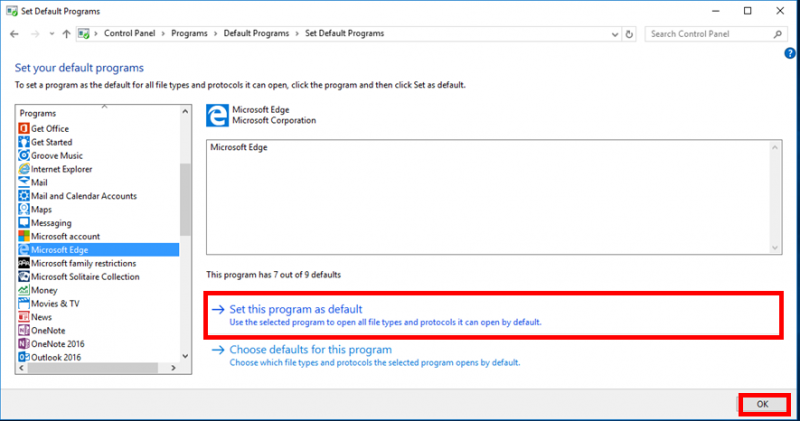
5. When you're finished choosing defaults, click "OK."
Rate this Article:
Keywords:
