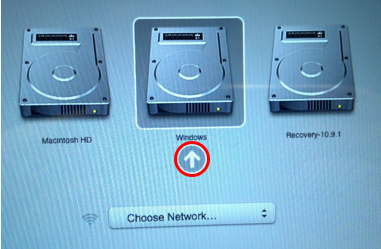Booting into Windows on your Mac
All NMU issued MacBooks have two partitions, Macintosh HD and Windows. Some programs will only work on the windows partition. In order to use these programs, you can simply boot into the windows partition on your Mac.
- Power down your computer
- Once the computer is completely shut down, turn the computer back on while holding down the "Option" key
- The screen will bring you to a menu displaying your partitions
- Click on "Windows" so it is highlighted, then click on the arrow to boot into the partition
If you haven't set up your Windows partition yet, then you are going to have to go through the process. When it shuts down during the process, each time it boots back up be sure to hold down the "Option" key to select the Windows partition.
Rate this Article:
Documentation Category: