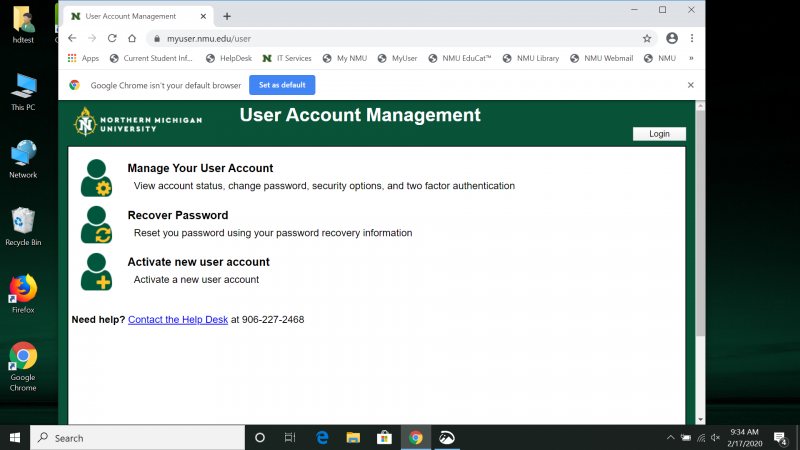Changing your NMU password
Your NMU network password is used for your NMU services, such as MyUser, MyWeb, MyNMU, and your Exchange account. If you use your NMU email in Outlook or on your phone email, you will have to change your password there as well. If you forgot your password, follow these instructions.
- Go to https://myuser.nmu.edu/user Choose Mange User Account.
- Click on the "Change Password" tab located at the top of the page.
- Follow the instructions on the page, as listed below, and click "Submit." The page will not change, but confirmation text will appear in green.
- must be 8 to 16 characters in length
- first character must be a letter of the alphabet (a-z)
- must contain at least one numeric (0-9) character
- must contain at least one special character, special characters are ~!%^*_+-{}|[]\:?./
- spaces are not allowed
- passwords are case sensitive
- passwords may not be reused for two years
Rate this Article:
Keywords:
Documentation Category: