Adjusting my settings for the boot menu
Although these instructions use Windows 10, the instructions are similar for earlier versions of windows.
1. Search "System" in the Start menu, then click on "System."


2. In the "Systems" window, click the "Advanced systems settings" link.


3. In the new "System Properties menu, click "Settings" in the "Startup and Recovery" box.
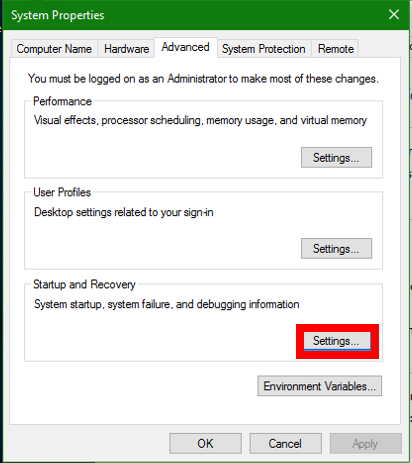
4. At the top of the new window under "System Startup" you can select different options. NMU should be the defualt operating system in the drop-down menu. You can uncheck the "Time to display list of operating systems" box to ensure the NMU OS starts automatically, or you can change the itme the choice of boot options is displayed depending on what suits you best.
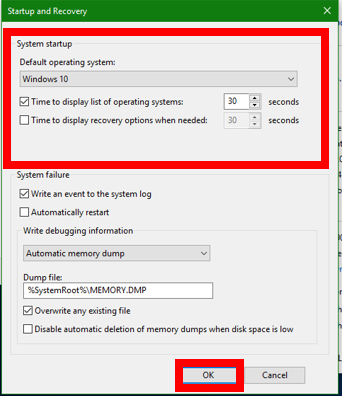
5. Click "OK" to save changes.
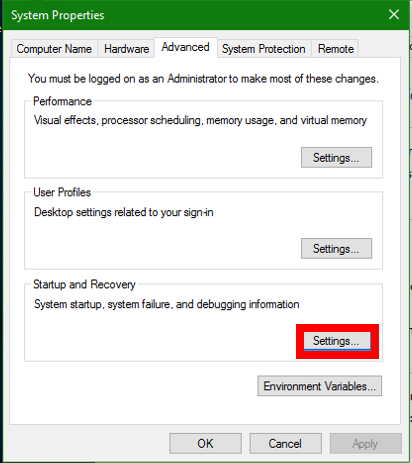
4. At the top of the new window under "System Startup" you can select different options. NMU should be the defualt operating system in the drop-down menu. You can uncheck the "Time to display list of operating systems" box to ensure the NMU OS starts automatically, or you can change the itme the choice of boot options is displayed depending on what suits you best.
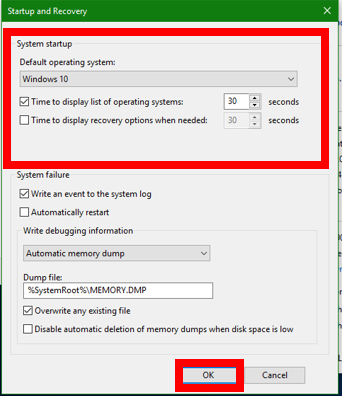
5. Click "OK" to save changes.
Rate this Article:
Keywords:
Documentation Category:
