Registering Apple Devices for use on "NMU" WiFi Network
In order for you to use your iPhone, iPad, and iPod touch to stream music or browse the web on the NMU network, you will need to register the device on the network.
1. Connect to NMU through the wifi settings

2. Open the Safari web browser.
3. In the address field type, register.nmu.edu and click Go.
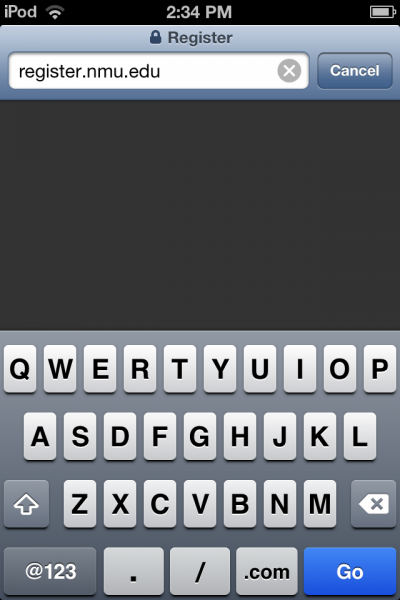

2. Open the Safari web browser.
3. In the address field type, register.nmu.edu and click Go.
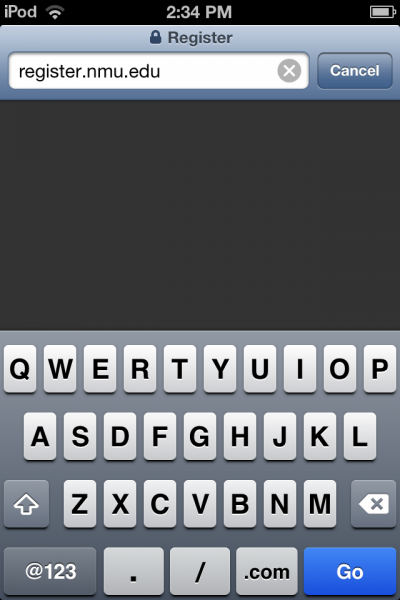
4. It will prompt for your NMU username and password
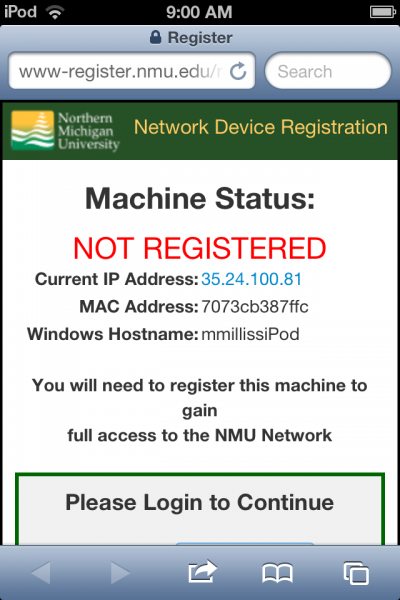
5. Click "Continue"
6. There will be a black box with a play symbol in the middle just tap that and a 30 second video from the Dean of Students, Christine Greer, talking about the copyright policy
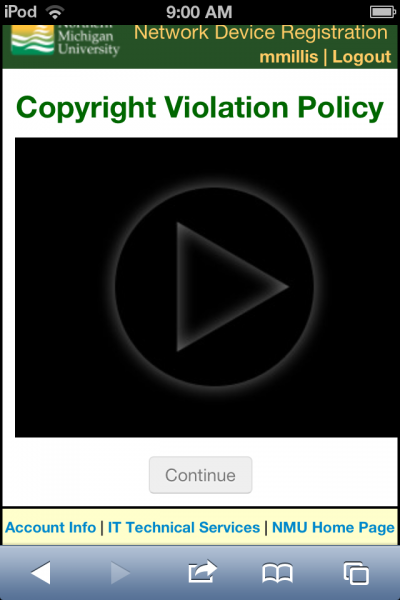
7. Next you will have to Accept the "Acceptable Use Policy" for NMU
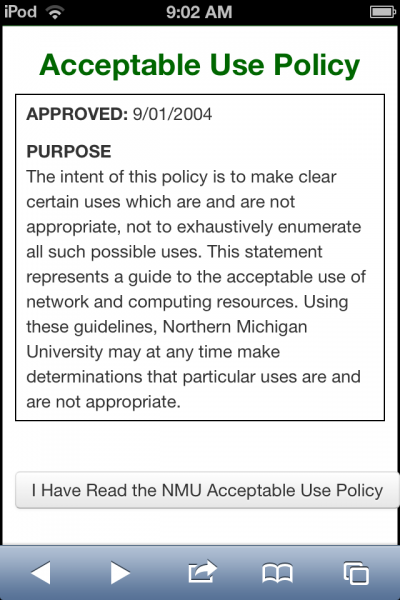
8. After you accept the use policy there will be a three question quiz about things that you can and can't do on the NMU network
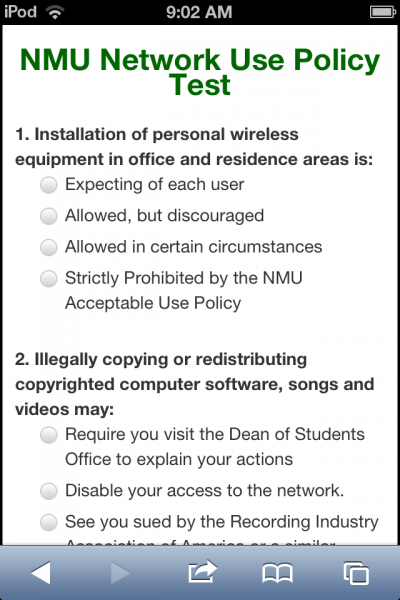
9. Once you get to the "Registration Complete" page, click "log out", and wait 10-15 minutes for it to regenerate an IP address. Once you get to google.com or any site that is not affiliated with NMU you are all set.
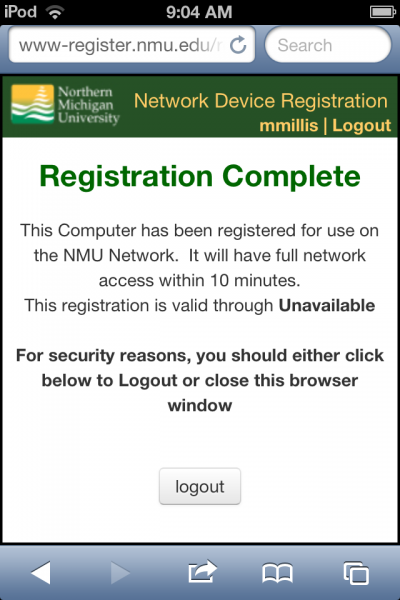
Rate this Article:
Documentation Category:
