SolidWorks Student Access
*If you have a Northern Michigan University issued laptop and a class that requires SolidWorks you do not need this download.
- Go to http://www.SolidWorks.com/SEK
- Fill out the "Student Access Form"
- Use the SEK-ID: XSEK12
- For Version select: 2015-2016
- YOU MUST REGISTER WITH YOUR UNIVERSITY EDU EMAIL ADDRESS!
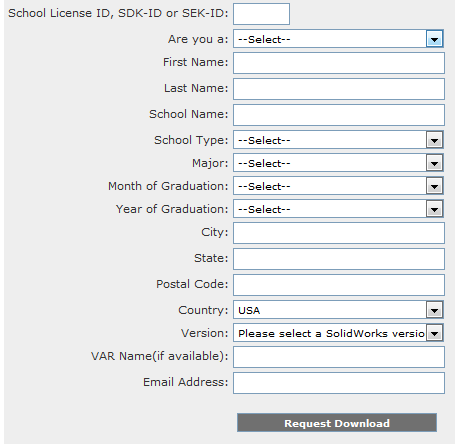
- Click "Accept Agreement & Continue"
- Click the "Download" link next to "Win 7/Win 8 64-bit"
- Click "Save File"
- In the "Downloads Menu" click on the "SolidWorksSetup.exe" to run
- Click "Yes" to continue
- Click "Unzip"
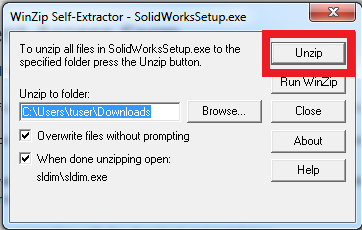
- Select "Individual (On this computer)" and click "Next"
- For the serial number please contact a full time staff member at the Help Desk (227-2468)
- Enter the serial number and click "Next"
- Click "Download and Install"
- Click "Finish" and restart your computer
Rate this Article:
Keywords:
Documentation Category:
