Registering a Computer for use on the "NMU" WiFi Network
Before you register, keep in mind the following things:
- Device must be connected to the "NMU" WiFi Network to be registered (or via Ethernet cable: steps will be the same).
- To register a device using this method your device will need to be capable of opening a web browser such as Google Chrome, FireFox, Microsoft Edge, Safari, etc.
- If your device is incapable of opening a web browser, you will need to follow the steps for connecting a device at the following link:
- Registering your computer or device allows you to access the internet without restricitons to nmu.edu pages.
- You must have an active NMU account to register your device.
Steps for registering your computer or device with a web browser:
- Make sure you are connected to the "NMU" WiFi Network (or via Ethernet) using the device you wish to register..
- Open your preferred web browser, such as Firefox or Google Chrome, and go to http://www-register.nmu.edu/register to open the registration page (clicking this link will open the page in a new window so you can still follow these directions).
Note: If the page does not display NOT REGISTERED under "Machine Status:" then your computer is already registered with this connection on the campus network and you do not need to continue any further. - If NOT REGISTERED is displayed enter your NMU Username / User ID (i.e. jsmith without the @nmu.edu) and password. Then click Login.
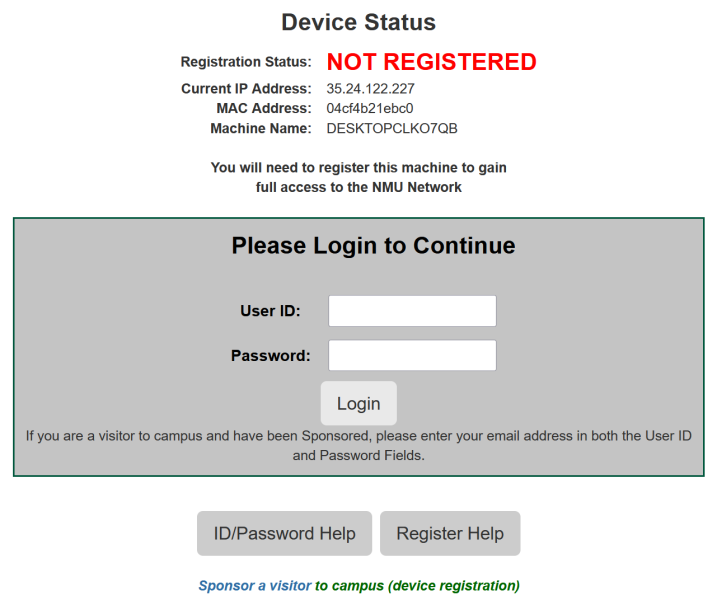
- Read NMU's Copyright Policy and then click the Continue button at the bottom.
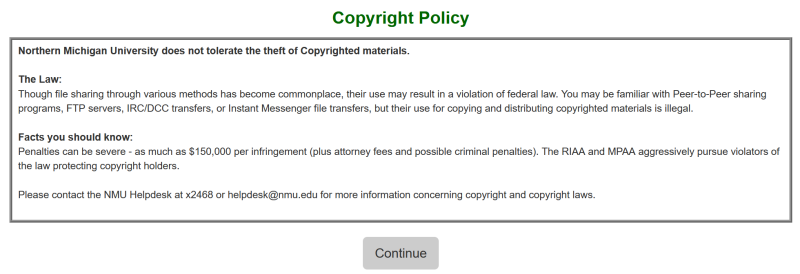
- Read NMU's Copyright Violation Disciplinary actions and then click the I have read the statements above button at the bottom.
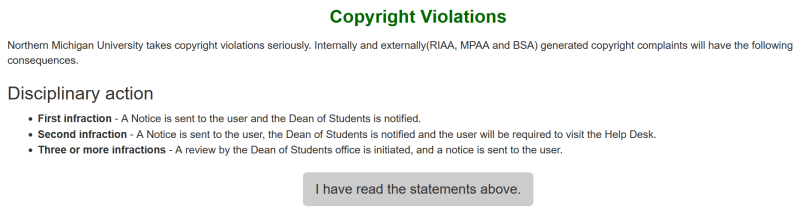
- Using the scroll bar on the right, read NMU's Acceptable Use Policy and then click the Accept button at the bottom.
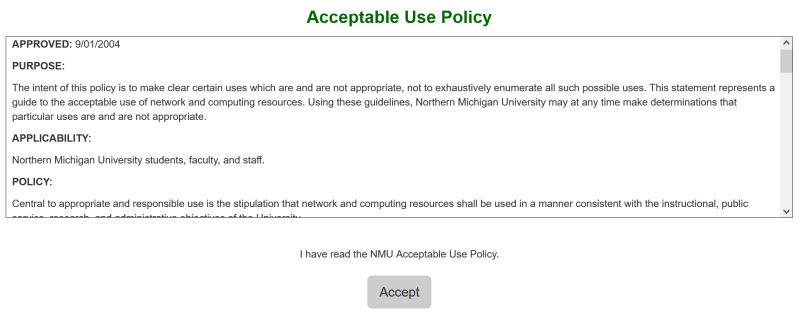
- Your registration is now complete. For security, click the Logout button on the final screen or simply close your browser window.
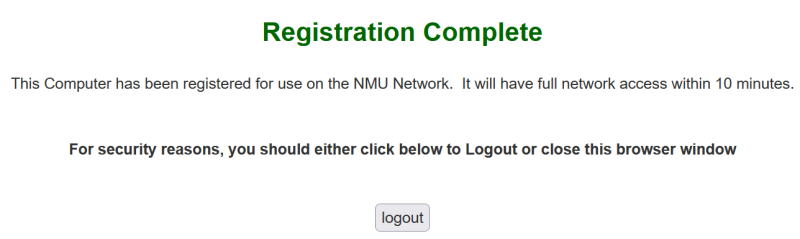
It will take about 10 minutes before you have full access to the campus network as the servers will need to refresh. If you have any questions about registering your device or need further assistance please contact the Help Desk at 906-227-2468.
If your browser is unable to connect to http://www-register.nmu.edu, follow these steps:
1. Using Google Chrome:
2. Using Microsoft Edge:
3. Using Firefox:
Rate this Article:
Keywords:
Documentation Category:
