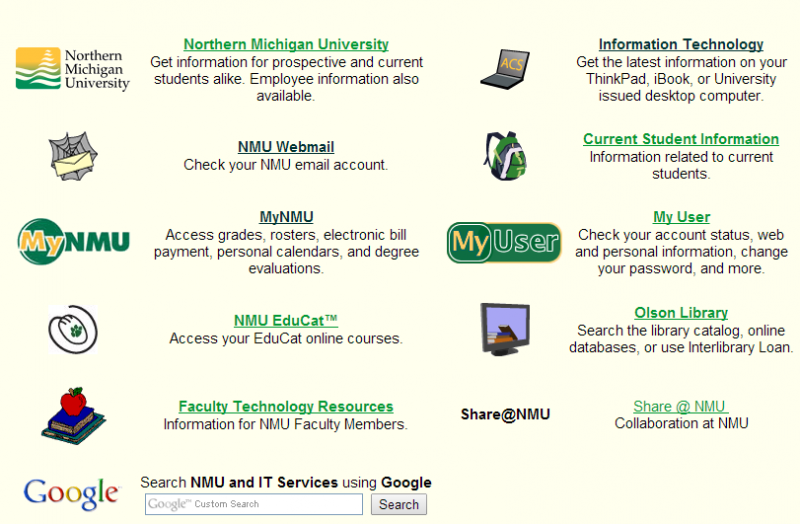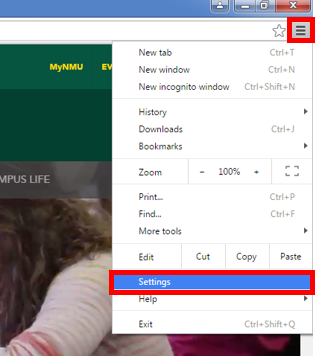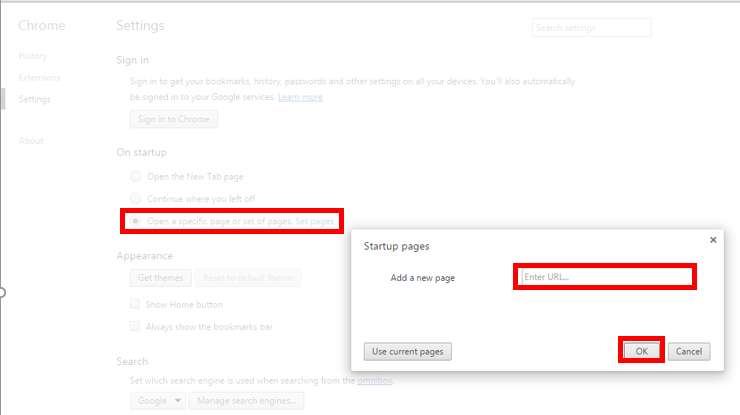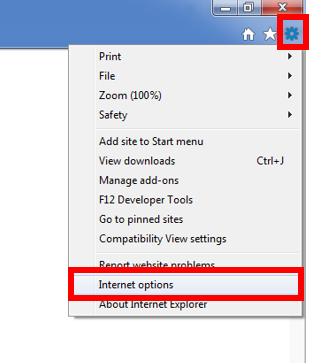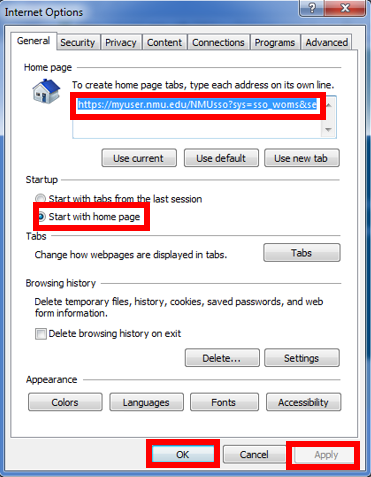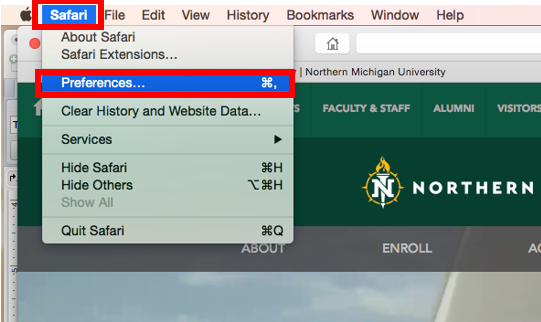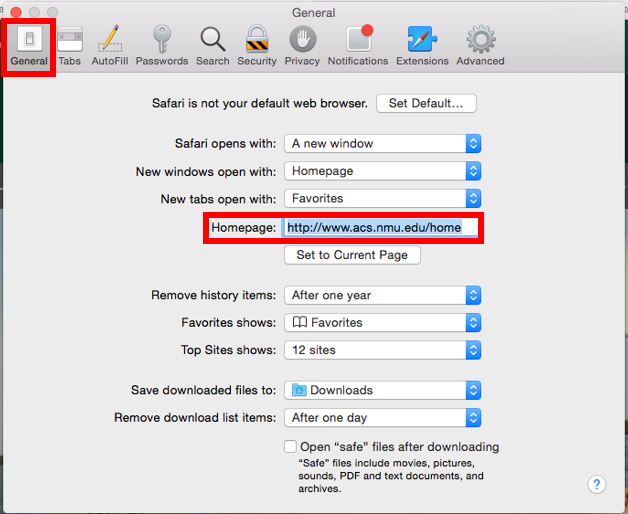Setting A Browser's Homepage
The homepage for any browser is the page that displays first when the user opens the browser. The ACS directory page, which links to many NMU services, can be found at https://it.nmu.edu/links. This article explains how to set the homepage to this page in Chrome, Explorer, Safari, and Firefox.
Chrome
1. Open Chrome, and click on the settings button in the upper right corner, and select "Settings" from the drop-down menu.
2. Under "On Startup," Check "Open a specific page or set of pages" and select "Set Pages."
3. In the Window that appears, you can enter the URL for the page you desire, such as the directory's (https://it.nmu.edu/links).
- If multiple pages are listed, then multiple pages will open with Chrome. To remove pages, hover over the page and select the "X" that appears to the right of it.
4. Select "OK" to close and set changes.
Firefox
1. Open Firefox and click the three-bar settings icon in the upper left corner, then select the "Options" button.
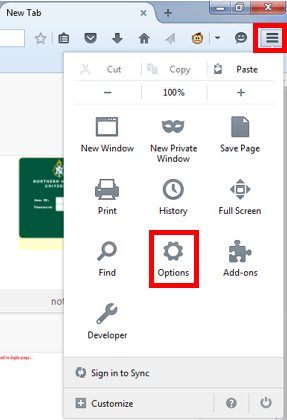
2. In the "General" tab under "Startup," select "Show my home page" in the drop-down menu next to "When Firefox starts."
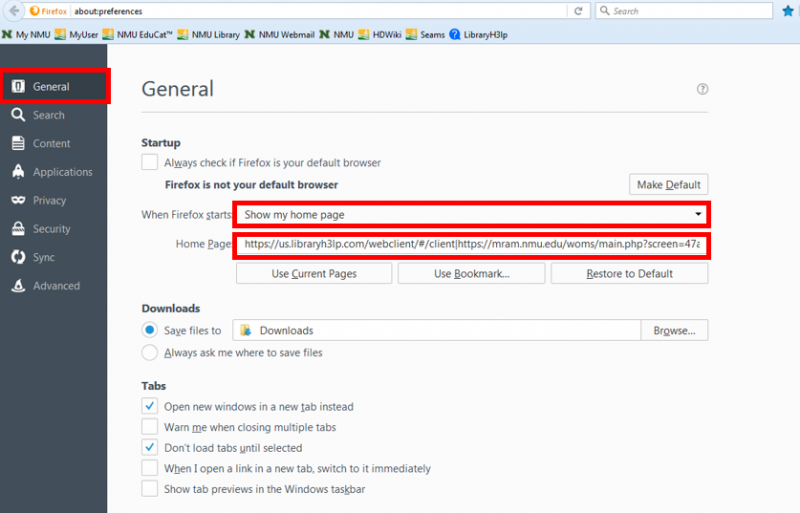
3. Next to "Home Page," type in or copy and paste the website you would like to be your home page, such as the directory's (https://it.nmu.edu/links).
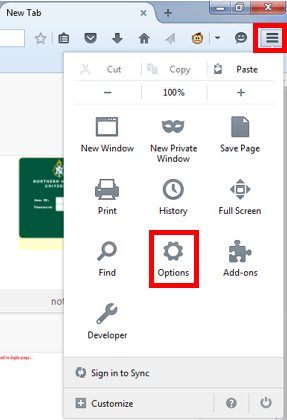
2. In the "General" tab under "Startup," select "Show my home page" in the drop-down menu next to "When Firefox starts."
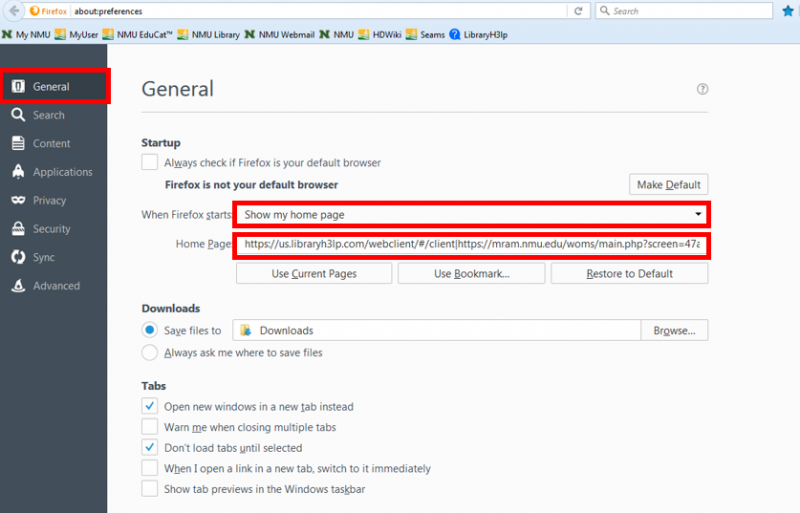
3. Next to "Home Page," type in or copy and paste the website you would like to be your home page, such as the directory's (https://it.nmu.edu/links).
- You may also select "Use Current Pages" to open the tabs that are currently open, or you can use the "|" on your keyboard to separate several pages to open on startup.
Explorer
- Open Internet Explorer and click the tools button in the uper right corner (or use the key combination Alt+X).
- In the drop-down menu, select "Internet Options".
- In the window that appears, under the "General" tab, you can enter the URL for the page you desire, such as the directory's (https://it.nmu.edu/links).
- Select "Apply" then "OK" to save changes and exit.
Edge
1. Click the elipsis icon in the upper right corner of Edge and click "Settings."
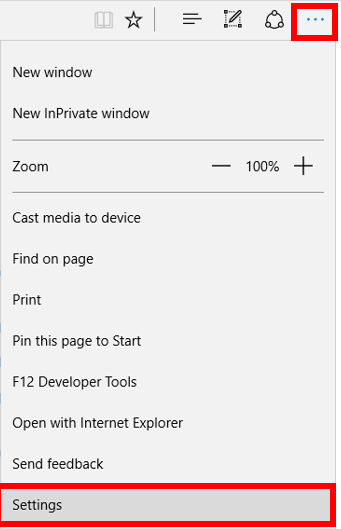
2. Under "Open with" select "A specific page or pages" and choose "Custom" from the drop-down menu. Enter the desired homepage, such as the directory's (https://it.nmu.edu/links), and click the plus button to add it.
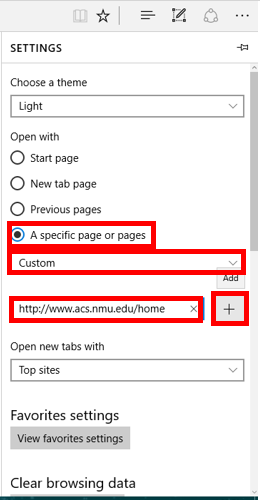
Safari
- Open Safari, and click "Safari" on the top charms bar.
- Select "Preferences" from the drop-down menu.
- In the new window, in the "Home page:" section, enter the URL for the page you desire, such as the directory's (https://it.nmu.edu/links).
Rate this Article: