Using Disk Cleanup
Disk Cleanup can be used to clear out unnecessary files on your computer, like temporary files or items in the recycle bin, speeding up your computer. Though these instructions use Windows 10, the steps are similar for Windows 8.1 and 7.
1. From the Classic Shell or Start menu, search "Disk Cleanup" and select that option.
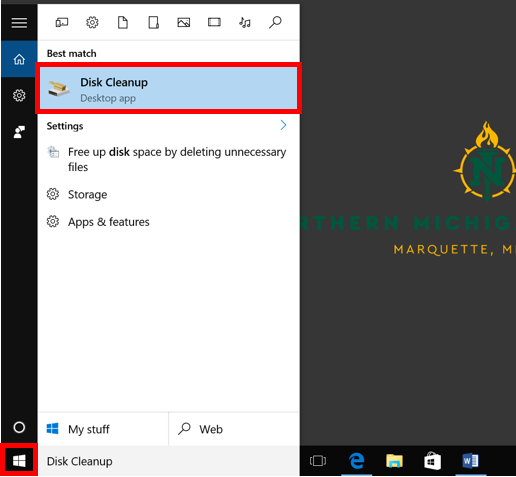
2. The tool will allow you to select what you would like to empty selected files. We at the Helpdesk suggest that you check all boxes except "Per user Archived Windows Error Repo...," "Debug Dump Files," "Setup Log Files," and "System error memory dump files," as these can be used to troubleshoot possible recurring program crashes.
Select the file types, and select "OK."

3. Once the cleanup finishes, we reccomend you restart your computer.
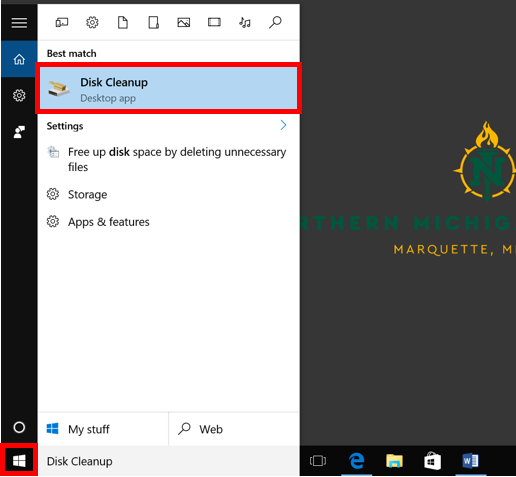
2. The tool will allow you to select what you would like to empty selected files. We at the Helpdesk suggest that you check all boxes except "Per user Archived Windows Error Repo...," "Debug Dump Files," "Setup Log Files," and "System error memory dump files," as these can be used to troubleshoot possible recurring program crashes.
Select the file types, and select "OK."

3. Once the cleanup finishes, we reccomend you restart your computer.
Rate this Article:
Keywords:
Documentation Category:
