General Cleanup for your Computer
These steps can help clean and speed up your computer along with running malware scans. The Helpdesk offers more advanced cleanup support that you can take advantage of if your computer starts to slow down. Though these instructions use Windows 10 they are comparable to earlier versions of Windows.
You can also speed up performance by organizing your documents, deleting duplicate files and emptying your recycle bin regularly.
Faster Start-Up
Uninstall Unnecessary Programs
1. Search "Task Manager" in the Start menu and select that option.
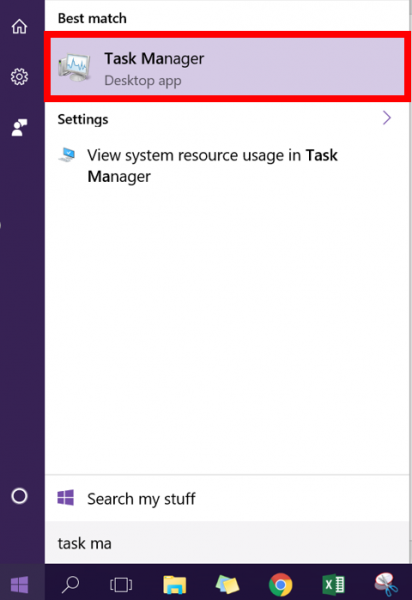
2. Select the "Startup" tab at the top of the new window.
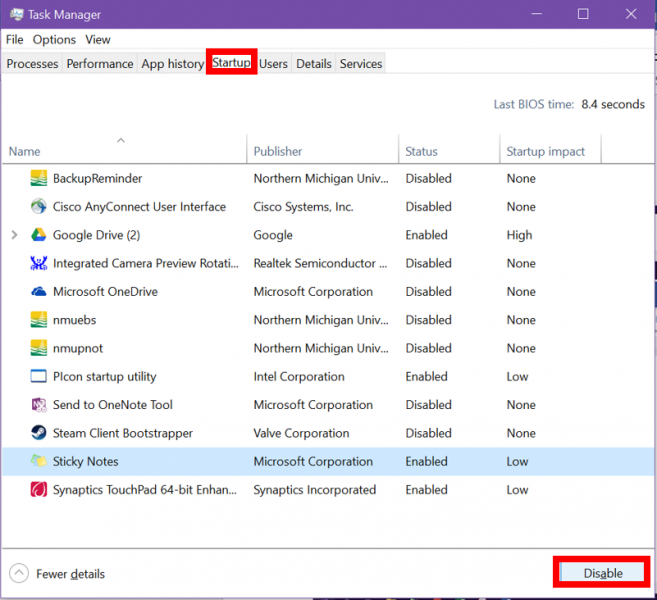
3. To stop a program from starting up with your computer, click the program and click "Disable" in the lower right corner. Be sure to only disable what this tutorial recomends, such as programs like Skype, Spotify, Facebook, iTunes, Apple,etc. Ensure that you don't uncheck any Windows, Intel, Microsoft, Lenovo, NMU, etc. If you are unsure, contact the Helpdesk.
4. Close the window and restart your computer to apply changes.
You can also speed up performance by organizing your documents, deleting duplicate files and emptying your recycle bin regularly.
Faster Start-Up
Uninstall Unnecessary Programs
Faster Start-Up in Windows
Some programs like Skype, Spotify, or ITunes start up with your computer making the processes take more time than neccesary. Follow these steps to make sure these programs will only run when you want them to.
1. Search "Task Manager" in the Start menu and select that option.
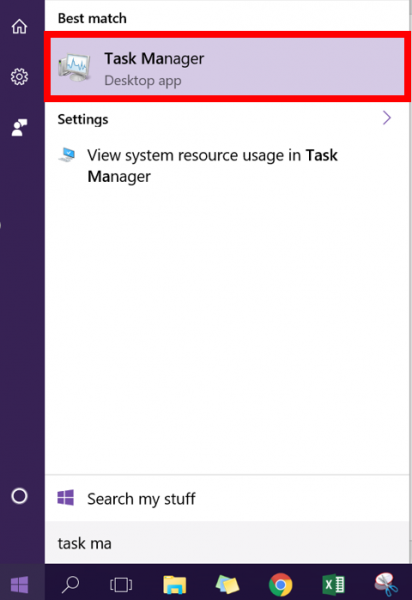
2. Select the "Startup" tab at the top of the new window.
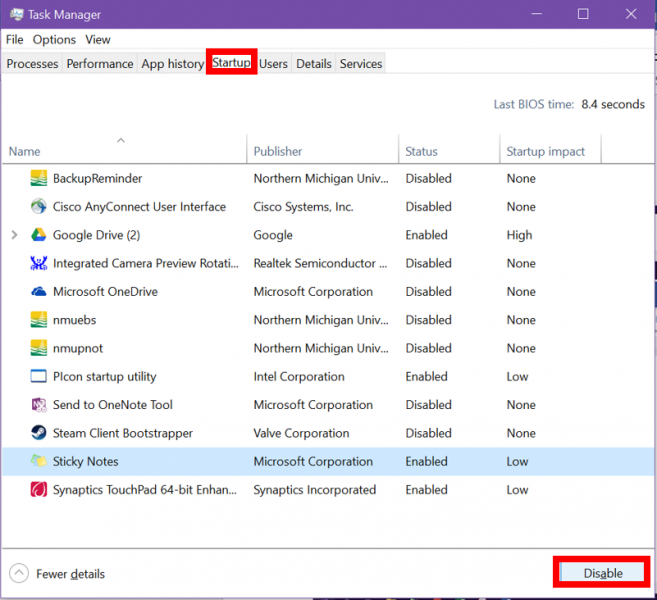
3. To stop a program from starting up with your computer, click the program and click "Disable" in the lower right corner. Be sure to only disable what this tutorial recomends, such as programs like Skype, Spotify, Facebook, iTunes, Apple,etc. Ensure that you don't uncheck any Windows, Intel, Microsoft, Lenovo, NMU, etc. If you are unsure, contact the Helpdesk.
4. Close the window and restart your computer to apply changes.
Uninstalling Unnecessary Programs
Uninstalling adware programs, toolbars, or programs you no longer use will help speed up your computer. Be sure you not to uninstall anything you are unsure of or that isn't listed here. Call the Helpdesk if you need any assistance.
1. In the Start menu, search for "Programs and Features" and click that option.

2. You'll now see a list of the programs on your computer. Double-click a program for the option to uninstall, confirm it, and wait for it to complete. You may need to re-boot your computer.
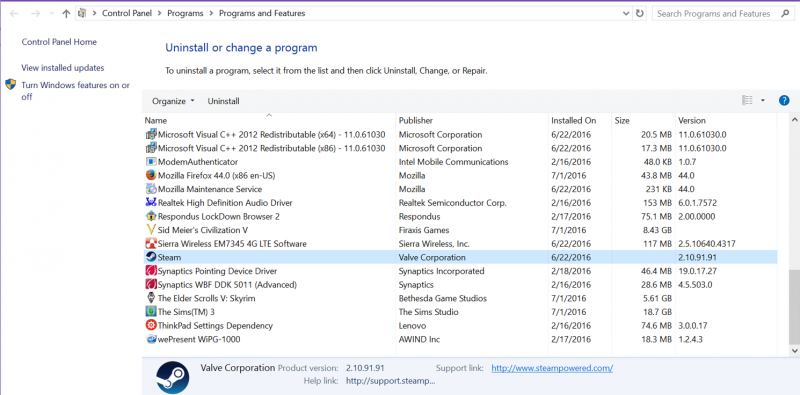
Note: Only uninstall programs you installed and no longer need, or the following programs that are listed (common unwanted software). You may call or come into the Helpdesk if you need assistance.

2. You'll now see a list of the programs on your computer. Double-click a program for the option to uninstall, confirm it, and wait for it to complete. You may need to re-boot your computer.
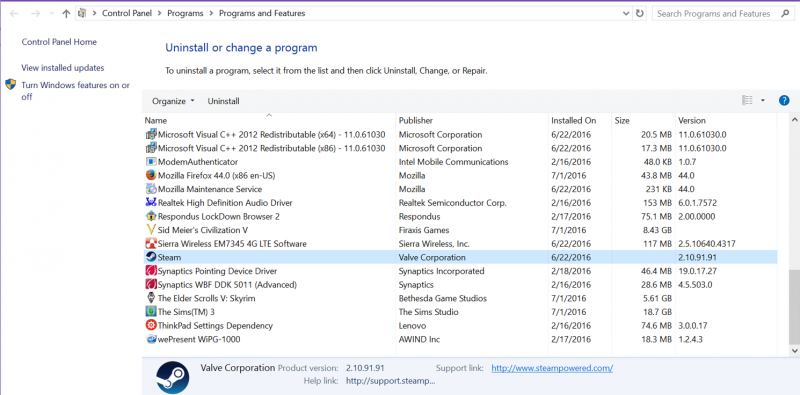
Conduit
Sweetpacks
Anything listed as a toolbar
Yontoo
Bandoo
PC Optimizer
Weather Bug
Delta Toolbar
PC Fix Speed
24x7 Help
Highlighty
Daemon Tools
Coupon Clipper
Super Saver
Other Coupon Programs or Printers
Winzix
Zango
Any anti-virus programs other than Kaspersky (these can cause network problems)
Sweetpacks
Anything listed as a toolbar
Yontoo
Bandoo
PC Optimizer
Weather Bug
Delta Toolbar
PC Fix Speed
24x7 Help
Highlighty
Daemon Tools
Coupon Clipper
Super Saver
Other Coupon Programs or Printers
Winzix
Zango
Any anti-virus programs other than Kaspersky (these can cause network problems)
Rate this Article:
Keywords:
