External Display Projection Options in Windows
There are multiple ways to give a presentation or use an external display with your computer. To change how your projector, monitor, or other external display works with your computer, connect your external display to your computer, then hold the Windows  key and click the "P" key.
key and click the "P" key.
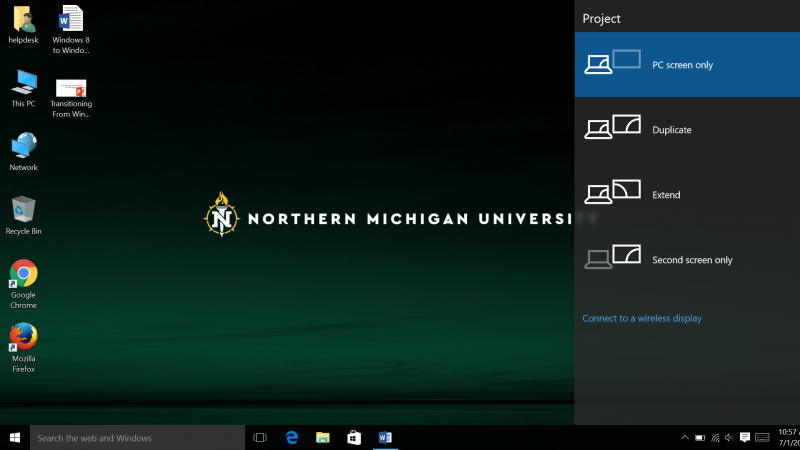
 key and click the "P" key.
key and click the "P" key. 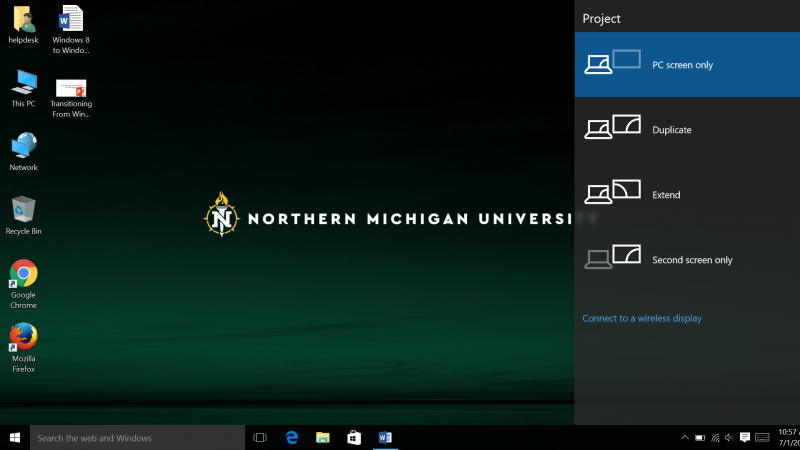
- PC screen only - only the PC screen will display
- Duplicate - the projector or other device connected to the computer will duplicate the computer screen
- Extend - The device connected will act as an extention of the PC scren horizontally so you can move the cursor past the edge and onto the other display
- Second screeen only - Windows will disable the PC display and output only on the projector or secondary monitor
Rate this Article:
