Common Hardware Ports
Hardware ports allow you to connect with and utilize external devices. Below you will find images of many common ports. Click on any image to read more about it and to see the corresponding cable or device.


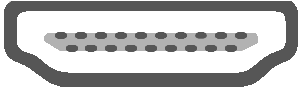

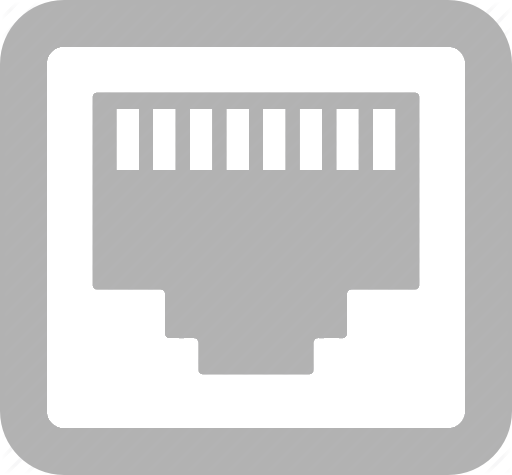




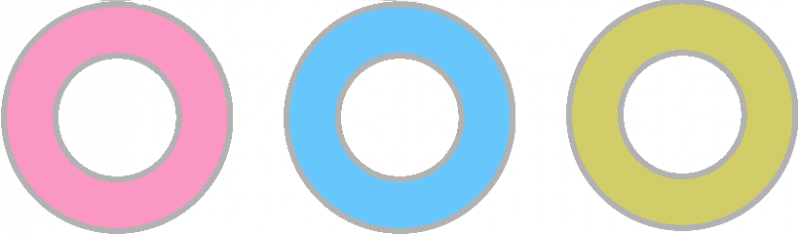
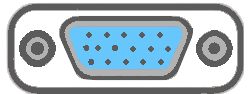
Display Port
Display port is an upgrade to the HDMI port with backwards compatibility to most other ports with an adapter. It allows you to connect your device to an external display. Display to VGA and HDMI adapters are avalable for checkout at the library.




Display Port Mini
A smaller standard display port.


HDMI Port
A High-Definition Multimedia Interface port allows you to connect your device to an external display with high-definition picture and sound. Display to HDMI adapters are avalable for checkout at the library.

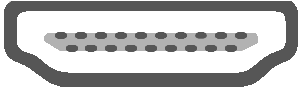

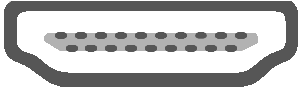
SD Card Slot
Accepts a standard Secure Digital card (memory storage device). It also accepts a MicroSD card with an adapter.
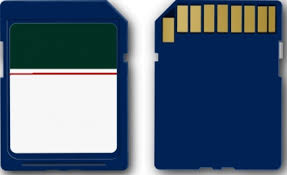

Ethernet Port
Ethernet ports, larger than your standard phone jack, allow for a physical connection to a network and internet access.
Ethernet cables are avalable for checkout at the library.

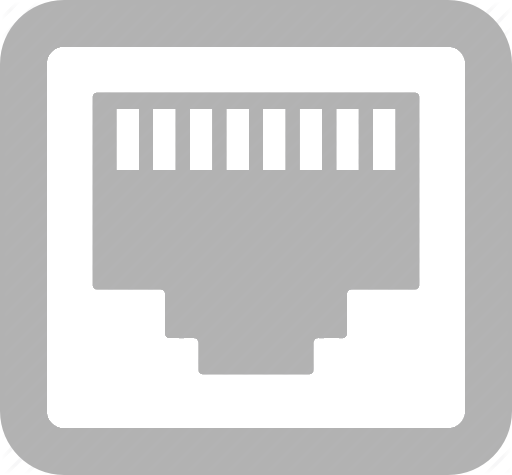
Ethernet cables are avalable for checkout at the library.

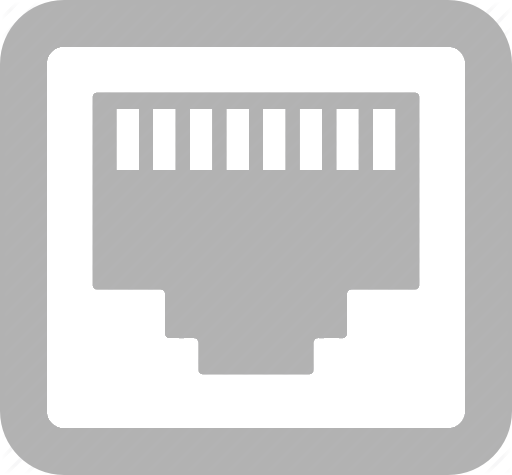
USB Port A
This is a standard USB (Universal Serial Bus) Port which allows connection, communication, and power supply to many types of devices. These include keyboards, mice, external drives, microphones, printers, and a variety of other devices.
A blue USB port is a USB 3.0 and has improved connection performance.
A yellow port signifies a USB that always supplies power.

A blue USB port is a USB 3.0 and has improved connection performance.
A yellow port signifies a USB that always supplies power.

USB Port B
This port is for the other end of many USB cables. These cables were designed this way to allow only the USB A port to provide power, preventing electrical overloads that may damage devices.




Mini USB
A smaller USB port usually corresponding the "B" connector end of a cable. These are common for cameras and other devices.




Micro USB
The smallest USB port usually corresponding the "B" connector end of a cable. These are common on modern cell phones.


Microphone/ Line In/ Line Out
A pink/purple jack is a microphone jack. The Line-in jack is for connecting an audio device and is usually blue. The line-out connects to speakers and is often green.
Many devices have a headphone jack , microphone jack
, microphone jack 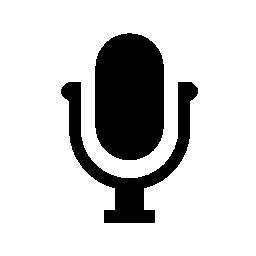 , or a combination jack
, or a combination jack  instead. Look for the symbols shown for these next to the port.
instead. Look for the symbols shown for these next to the port.
IMike Microphones are avalable for checkout at the library.

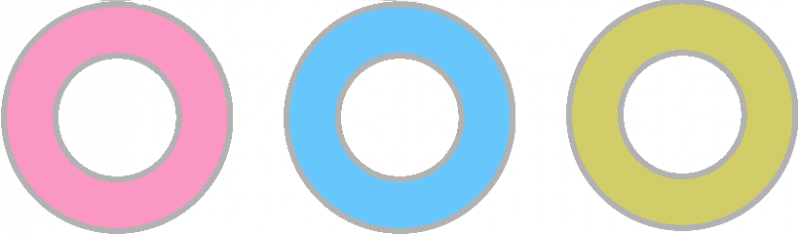
Many devices have a headphone jack
 , microphone jack
, microphone jack 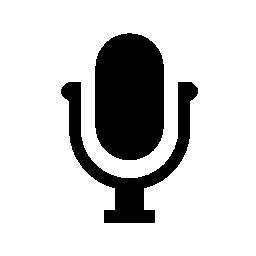 , or a combination jack
, or a combination jack  instead. Look for the symbols shown for these next to the port.
instead. Look for the symbols shown for these next to the port. IMike Microphones are avalable for checkout at the library.

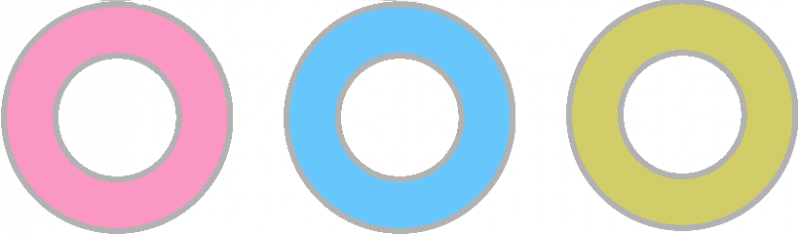
VGA Port
VGA (Video Graphics Array) ports allow for connection to many televisions and monitors. They are found on many video cards, monitors, laptops, and televisions. However, these ports are being replaced by HDMI and Display Port. Display to VGA adapters are avalable for checkout at the library.
Rate this Article:

