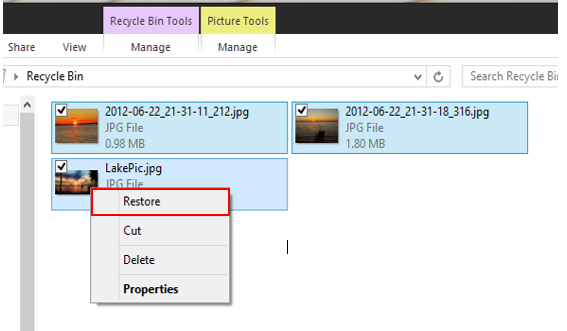Restoring Deleted Files
If you accidently deleted a file or folder you did not want to delete, you can easily restore it to its' original location.
- Double-click the "Recycle Bin" located on your desktop
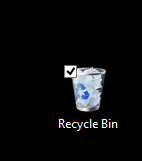
- Select the files or folders that you want to restore, then right click and select "Restore"
- The files will be restored to their original locations
Rate this Article: