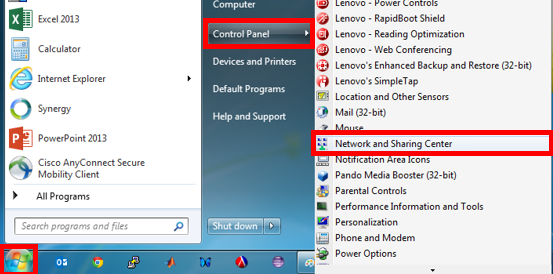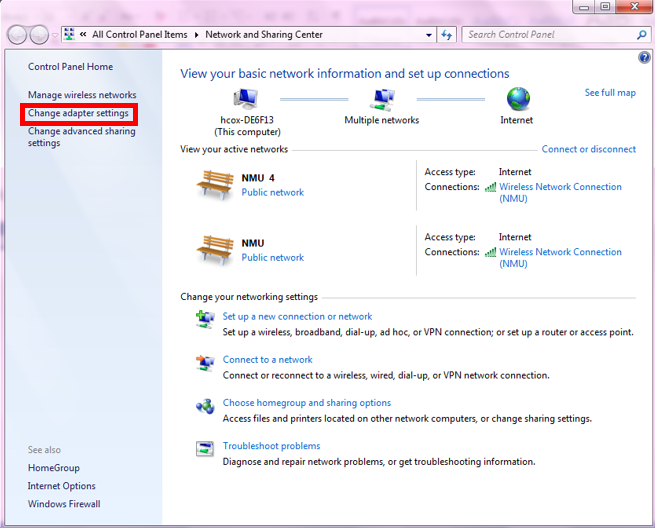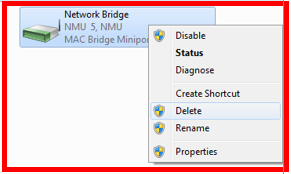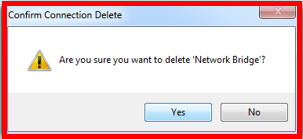Remove a network bridge
- In the Start menu, left click once on "Control Panel" and select "Network and Sharing Center" from the list.
- On the left pane of the new window, select "Change adapter settings."
- Right click the Network Bridge icon, then select "Delete."
- Click Yes.
Rate this Article:
Keywords:
Documentation Category: