Camera Freezes on Thinkpad
Issue: Camera stutters or freezes when using any camera enabled application
Using Windows search, look for Device Manager.
Once open, look for the Cameras in the list.
Click on the arrow on the right or double click the word to see the actual driver.
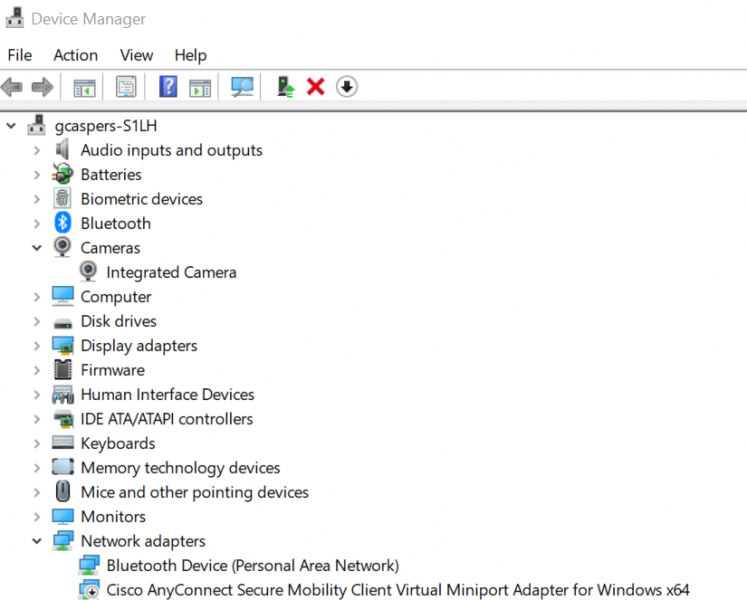
Right-click on the driver (Integrated Camera) and select Uninstall.
When the window pops up, check the box to "Delete the driver software for this device.
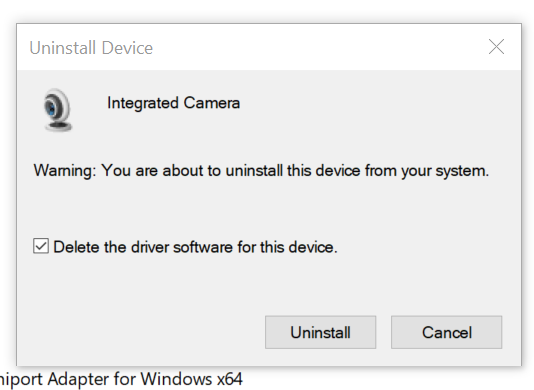
Click uninstall.
After it finishes, Restart your computer. Log in and open an application that uses the camera such as Zoom.
The freezing or stutter should be gone. If not, contact the Helpdesk for further assistance.
Rate this Article:
Keywords:
Documentation Category:
