Whitelist a Sender
Although the option is not available in Roundcube, both SquirrelMail and Outlook allow you to "Whitelist" a sender, thus marking the sender safe and ensuring you recieve emails for that address. Select the service you use to get started.
SquirrelMail
Outlook
SquirrelMail
1. Go to webmail.nmu.edu and log in to SquirrelMail.
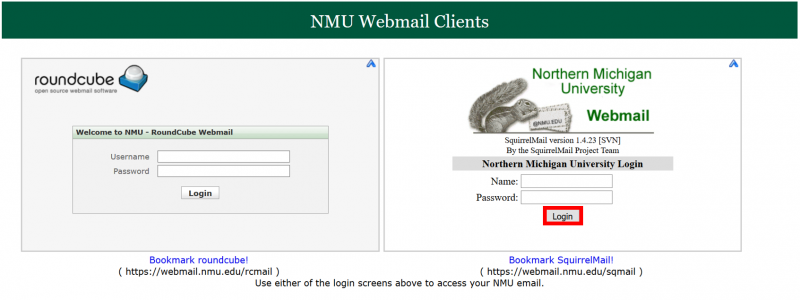
2. Click the "Options" link at the top menu of the window and select "Spam Filters."
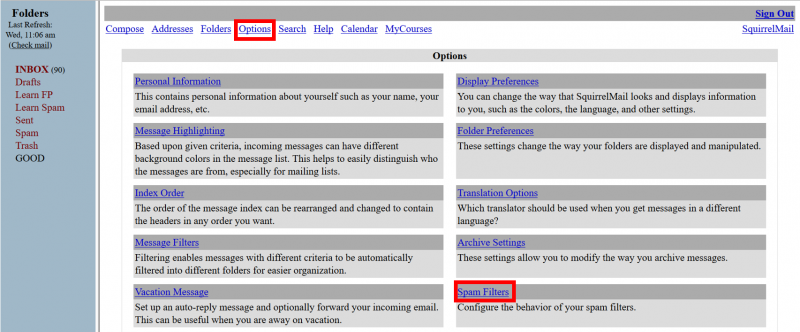
3. Select "Whitelist from" in the drop-down under "Add New Address," enter the address you would like to whitelist and click the "Add New Address" button.
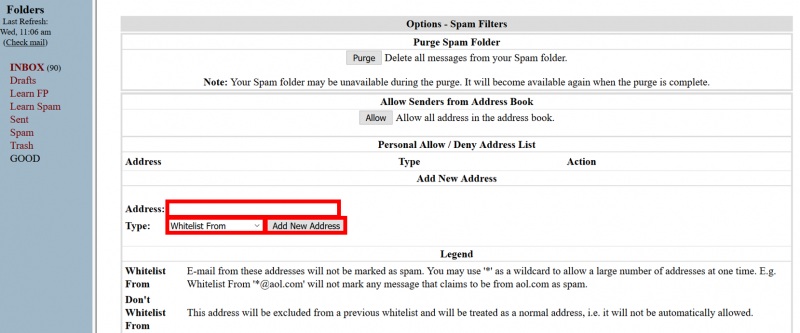
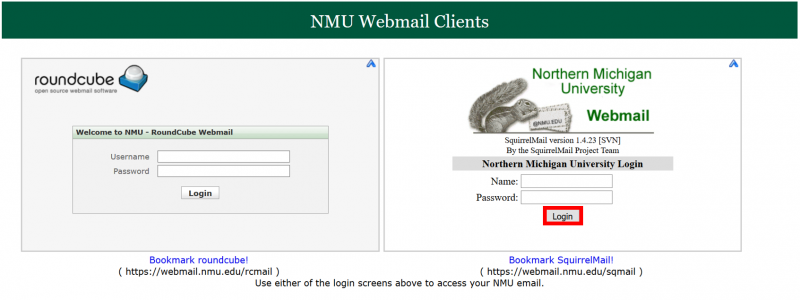
2. Click the "Options" link at the top menu of the window and select "Spam Filters."
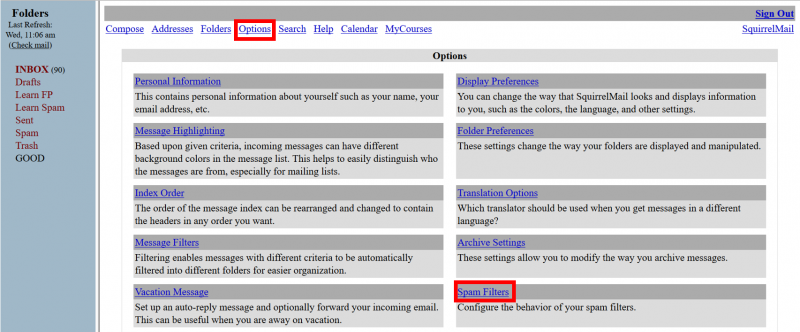
3. Select "Whitelist from" in the drop-down under "Add New Address," enter the address you would like to whitelist and click the "Add New Address" button.
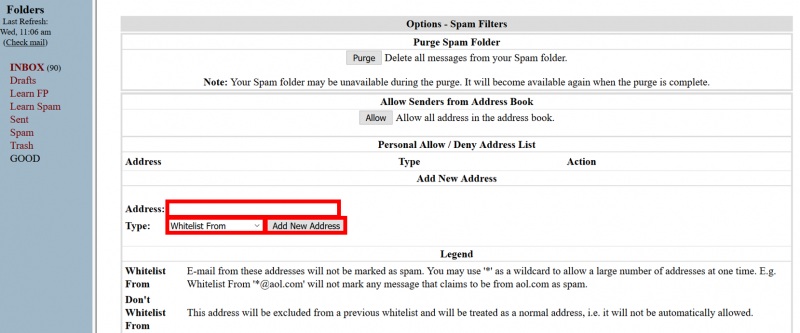
Outlook
1. In the "Home" tab, click "Junk" and then "Junk E-mail Options."
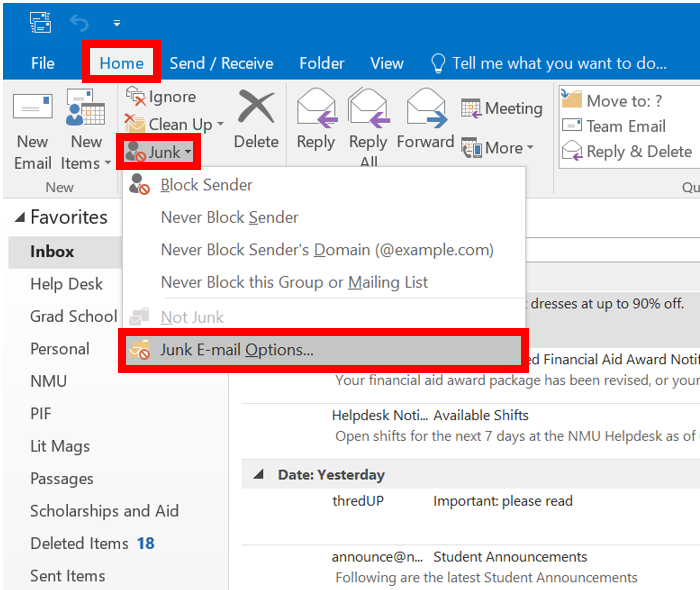
2. Click the "Safe Senders" tab and select "Add."
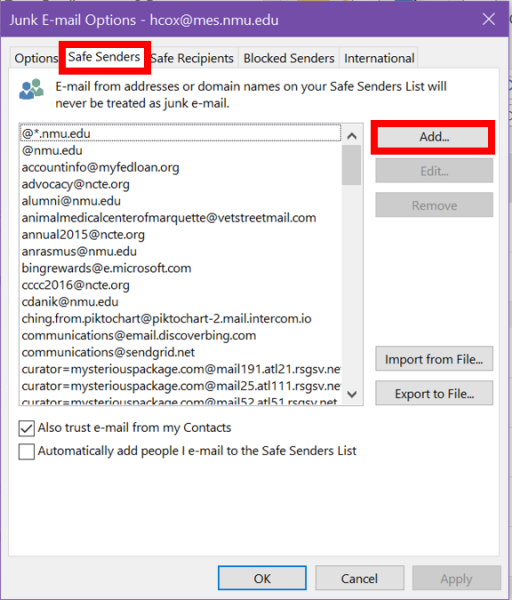
3. Enter the address or domain (*@.safe.domain) and then click "OK."
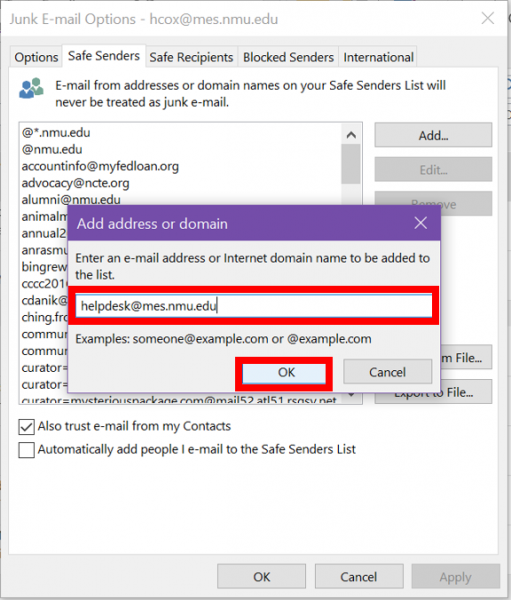
4. Click "OK" then "Apply."
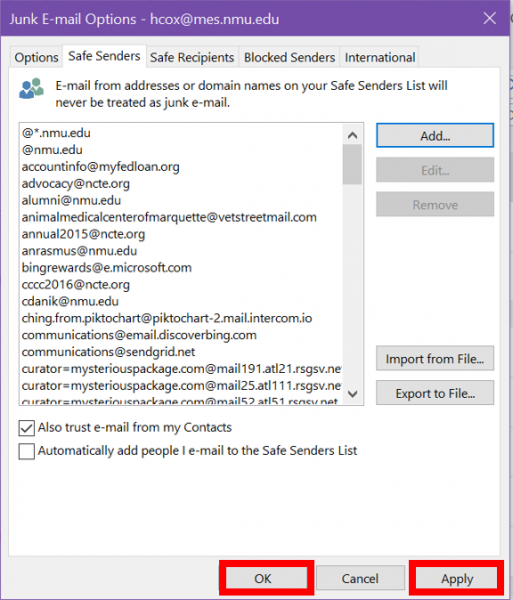
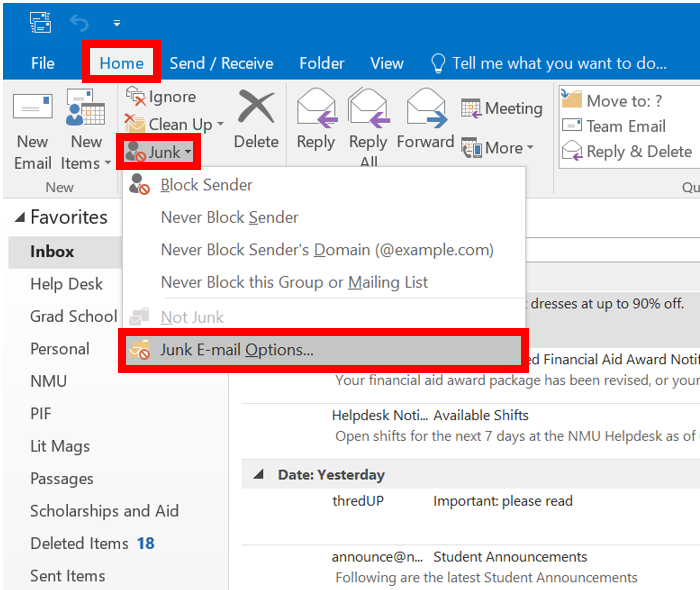
2. Click the "Safe Senders" tab and select "Add."
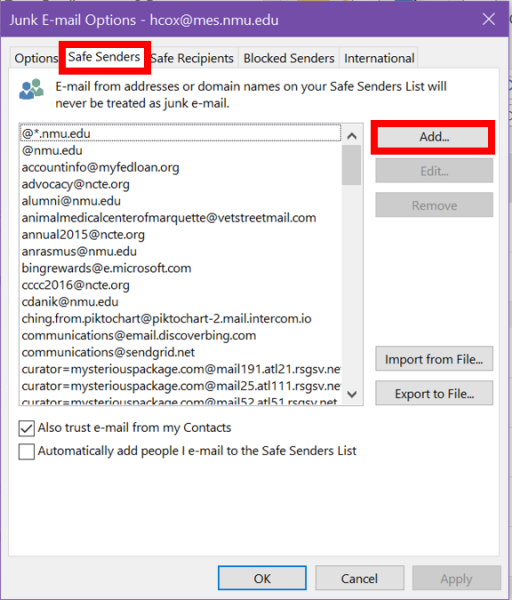
3. Enter the address or domain (*@.safe.domain) and then click "OK."
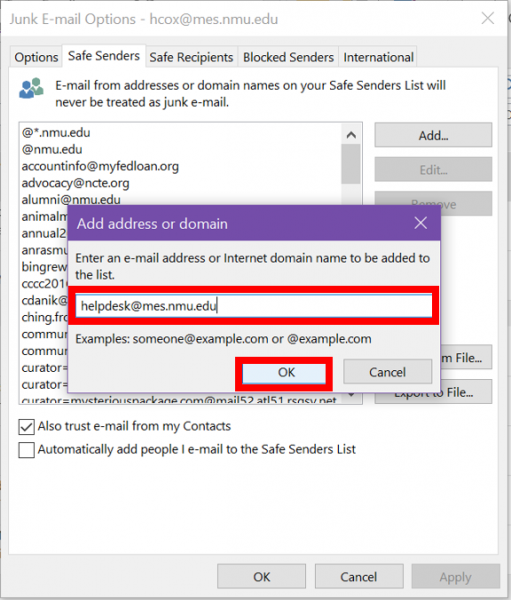
4. Click "OK" then "Apply."
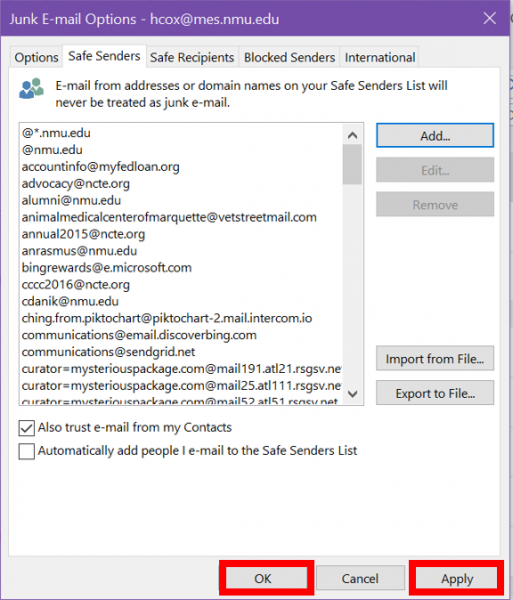
Rate this Article:
Documentation Category:
