Flash Fill Feature in Excel
Excel offers many tools for you to organize your data.The Flash Fill option will help you format your data quickly.
Below is a step-by-steb guide on how to setup and use Flash Fill.
Below is a step-by-steb guide on how to setup and use Flash Fill.
1. Type in the first selection of data the way you would like it to be formatted. In this case, we're concatenating two strings of text.
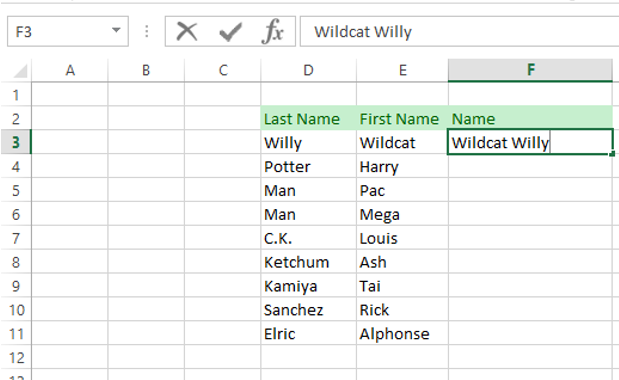
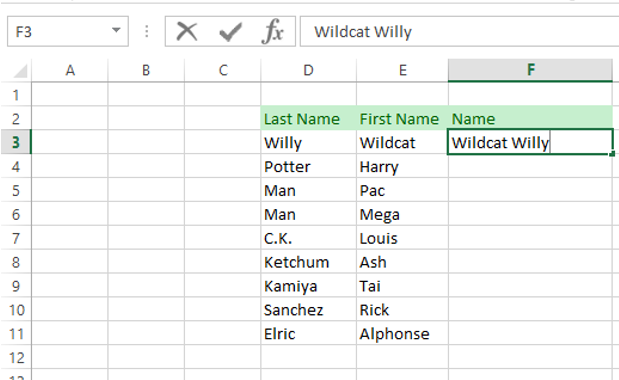
2. Once you start typing the second selection, Excel will detect what you're trying to do and will provide a preview for the rest of the data formattted this way.


3. Press Enter and the rest of the data will auto-fill using the Flash Fill feature.
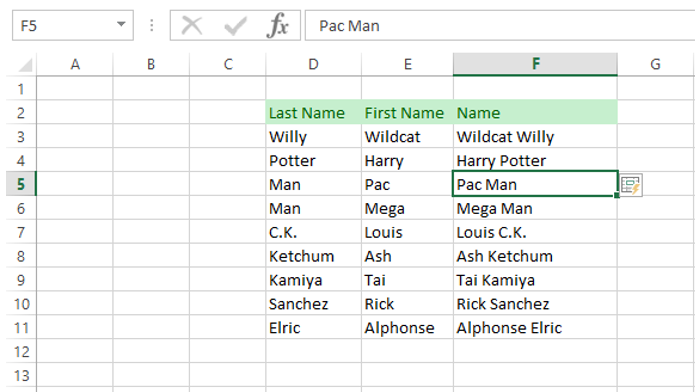
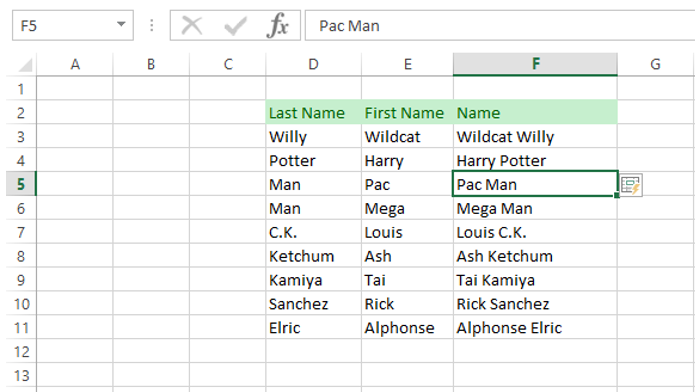
4. To Accept or Undo Flash Fill actions, click on the small box that appears next to the area that was filled.
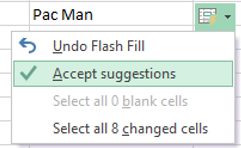
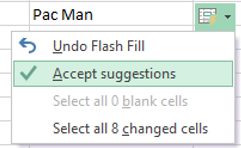
Rate this Article:
Keywords:
