Windows Action Center
New to Windows 10, the Action Center allows you to quickly access basic settings and various notifications. From here you can adjust screen brighness, toggle battery saver mode, choose a network, access tablet mode, and more.
To access the Action Center, either click the text bubble in the taskber, press the combination Windows Key + "A," or swipe from the right side of the screen if your device is equipped with a touch screen.
in the taskber, press the combination Windows Key + "A," or swipe from the right side of the screen if your device is equipped with a touch screen.
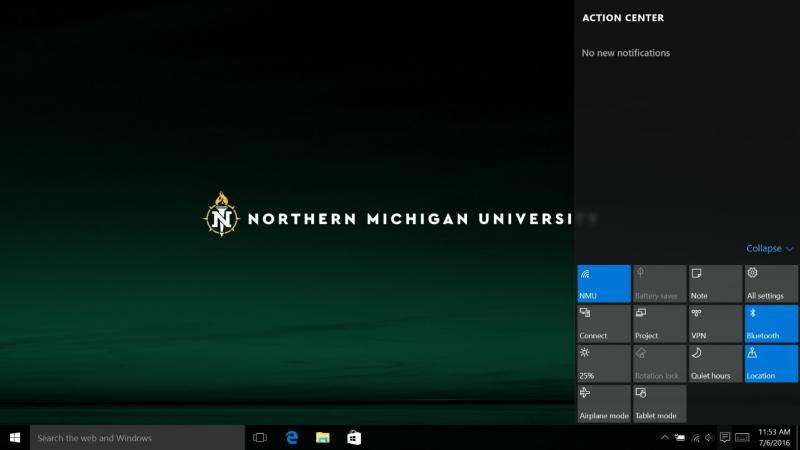
To access the Action Center, either click the text bubble
 in the taskber, press the combination Windows Key + "A," or swipe from the right side of the screen if your device is equipped with a touch screen.
in the taskber, press the combination Windows Key + "A," or swipe from the right side of the screen if your device is equipped with a touch screen. 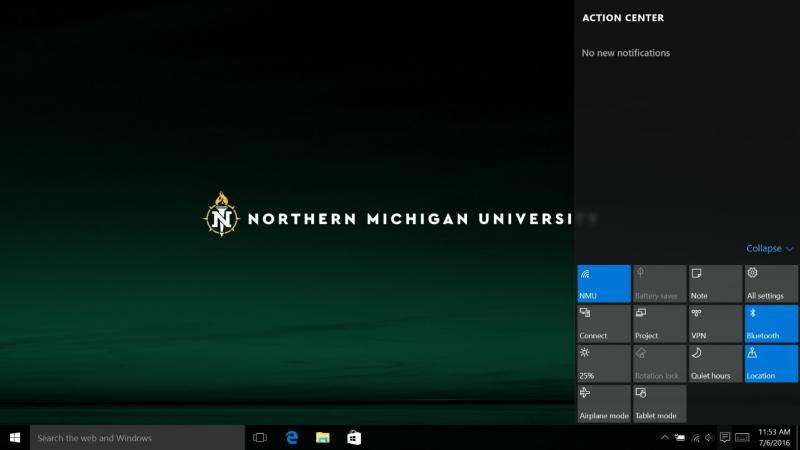
- To clear a notification, click the "X" to the right of the notification.
- To clear all notifications, click "Clear All."
Rate this Article:
