NMU G Suite account name changes
Due to the number of people with similar names you do not have the option to change the name listed for your NMU G Suite account. The NMU G Suite account name listed is based on your legal name and preferred name which can be updated using instructions available in the "Student Services" and "Employee Services" tabs in https://mynmu.nmu.edu.
However, you can change how your name appears in email sent from your NMU G Suite account. To do this:
However, you can change how your name appears in email sent from your NMU G Suite account. To do this:
1. Log into gmail with your NMU G Suite account.
2. Click the "Gear" icon in the top right corner of the page.
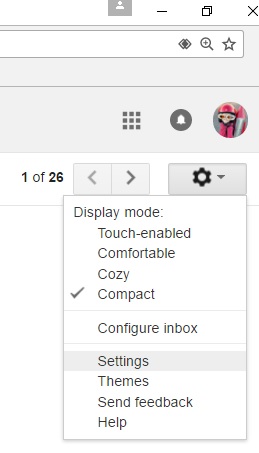
3. Click the "Accounts and Import" tab and then the "edit info" link in the "Send Mail As:" section of the page.

4. Click the radio button to use a different name, type in the name you would like to use, and then click the "Save Changes" button. Mail sent from your account will now display the new name.
2. Click the "Gear" icon in the top right corner of the page.
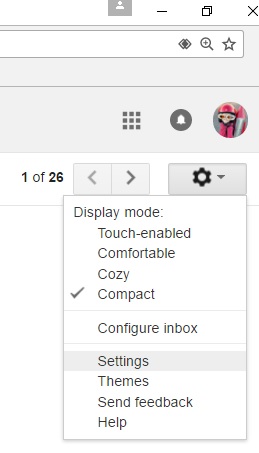
3. Click the "Accounts and Import" tab and then the "edit info" link in the "Send Mail As:" section of the page.

4. Click the radio button to use a different name, type in the name you would like to use, and then click the "Save Changes" button. Mail sent from your account will now display the new name.
Rate this Article:
Documentation Category:
