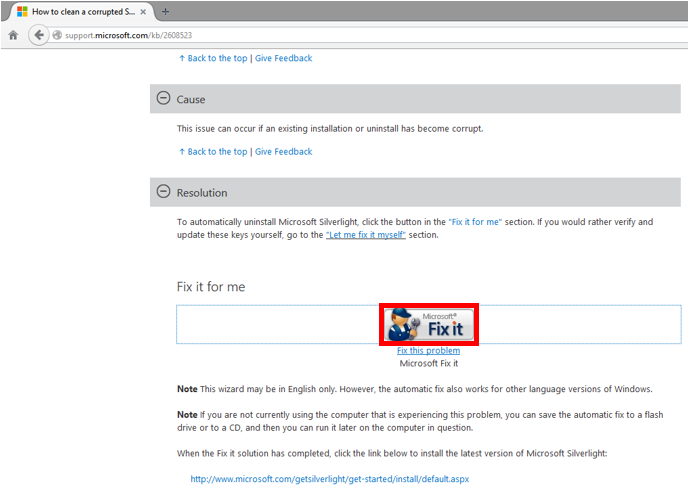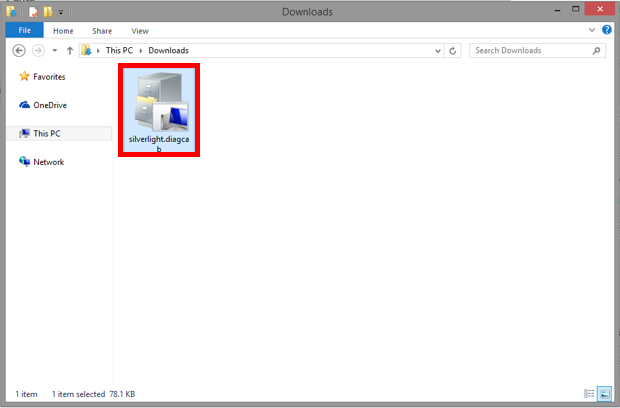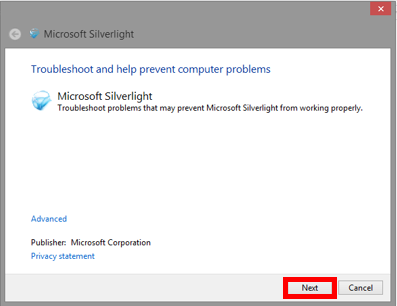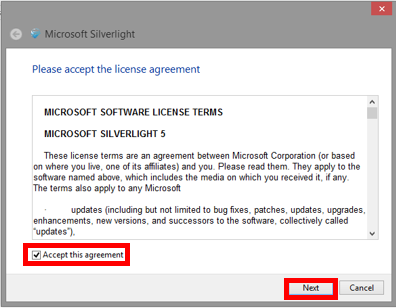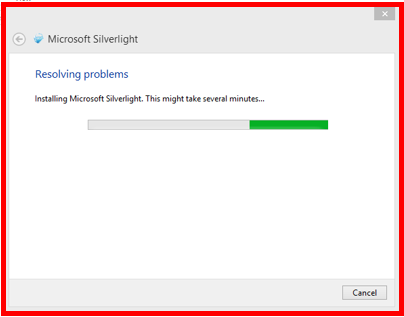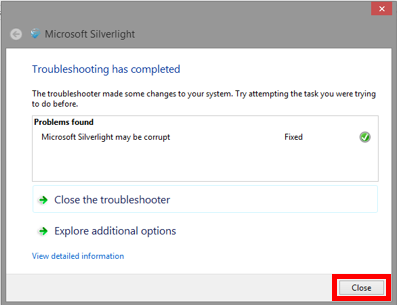Troubleshooting Microsoft Silverlight
Some people may notice that they are unable to play vidoes, such as Netflix streams. This may be due to a broken version of Microsoft Silverlight. Since a reinstall of the program rarely fixes the issue, these steps have been provided to help you get your videos working again.
- In your web browser, navigate to http://support.microsoft.com/kb/2608523.
- Scroll down to the "Resolution" section and select the "Microsoft Fix It" button.
- Save this file to your computer and run it.
- If you are unsure how to open a download from your internet browser, you can navigate to your downloads folder and open the file from there.
- Be sure to allow this program to make changes and confirm that you want to save the file, if prompted.
- Press "Next" on the window and the program will scan for any issues and automatically remove the broken copy of Silverlight.
- After removal, you will be prompted to reinstall Silverlight. Check "Accept" and press "Next."
- Silverlight will be reinstalled.
- When the process completes, a confirmation will appear and should confirm that Silverlight has been repaired. Press "Close" and exit your internet browsers. When you reopen then, you should be able to use the services that were unavailable before.
Rate this Article:
Keywords: