Wireless Security
When you send a message over a wireless connection, someone who has the correct equipment can receive and decode the message. You have no way to know if someone is eavesdropping on messages you send or receive; this kind of eavesdropping is undetectable.
Although the NMU wireless networks require all users to register their wireless network hardware addresses, it is still possible for malicious users to eavesdrop on others.
Wireless Security Precautions and Vulnerabilities
Despite its vulnerability to eavesdropping, a wireless connection is reasonably secure for many things. Here are the scenarios you may encounter while using the wireless network, and the risk each potentially poses:
- All wired data connections at NMU are protected from eavesdropping. If you are concerned over the security of your transmission, use a wired connection.
- When you connect to MyUser.nmu.edu to find out your password and account information, connect using the address that begins with https instead of http. When you connect to https://myuser.nmu.edu/user, the connection uses SSL (a 128-bit encrypted secure connection) which is safe to use over a wireless connection.
- If you check your E-mail with Outlook on a wireless connection, someone may be able to get your ID and password, and read your E-mail.
You can read E-mail on MyNMU without worrying that someone will get your user ID and password, because the login information is transmitted using a secure SSL (128-bit encrypted) connection. However, Your mail message is not encrypted, which means it is still not guaranteed to be private.
- If you connect to an FTP server over a wireless connection, someone may be able to get your ID and password.
- Using wireless connections for general Internet browsing should not pose any security risk, but may not be private.
- If you place a credit card order or submit sensitive form data, make sure the site is using SSL (a 128-bit encrypted secure connection). Connecting to a site using SLL is a minimal security risk. even over a wireless connection. To find out if a connection is using SSL, look for a lock icon in the bottom of your browser window:
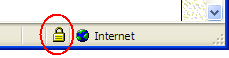
If you do not see a lock icon in the bottom of your browser window, do not submit credit card information or any other confidential data even if you are using a wired connection.
