Windows Playback and Recording Device Settings
To view or change microphone and speaker settings and names, follow the instructions below. Though this page uses Windows 10, the steps are comparable to earlier versions.
1. In the Start menu or search bar, type "Sound" and click on the "Sound Control panel" option.
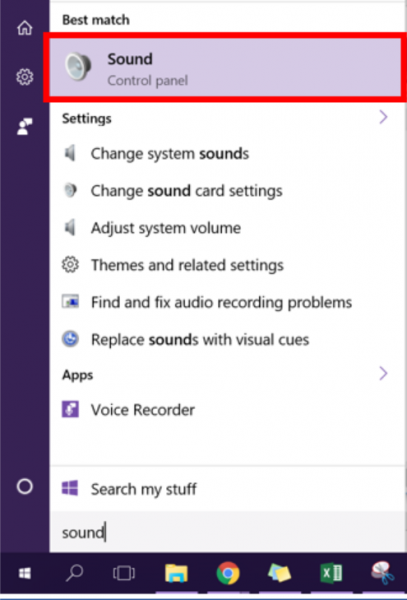
2. Click on device you would like to configure.
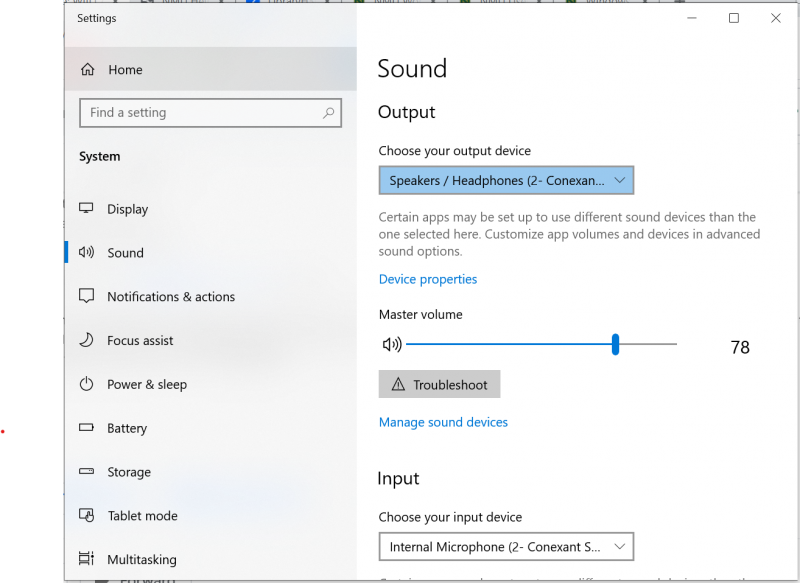
3. From here you can rename, disable, or otherwise change and verify your sound device.
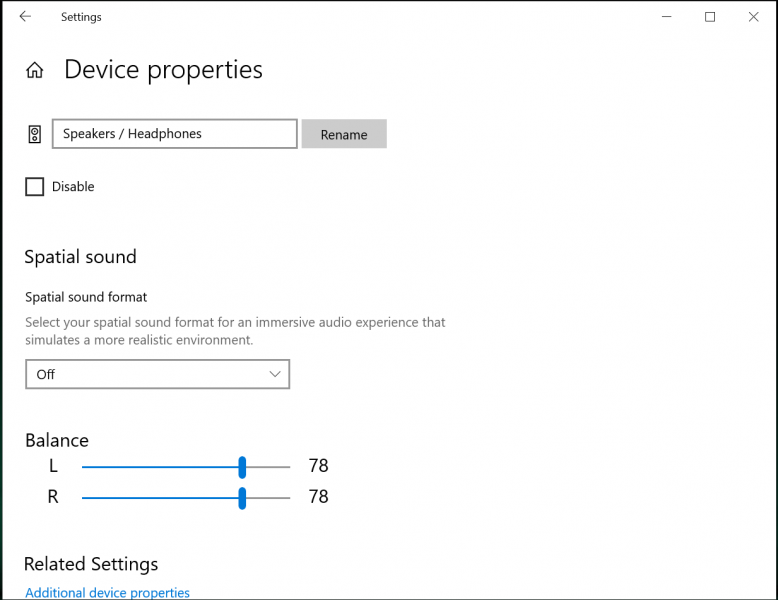
Rate this Article:
Keywords:
