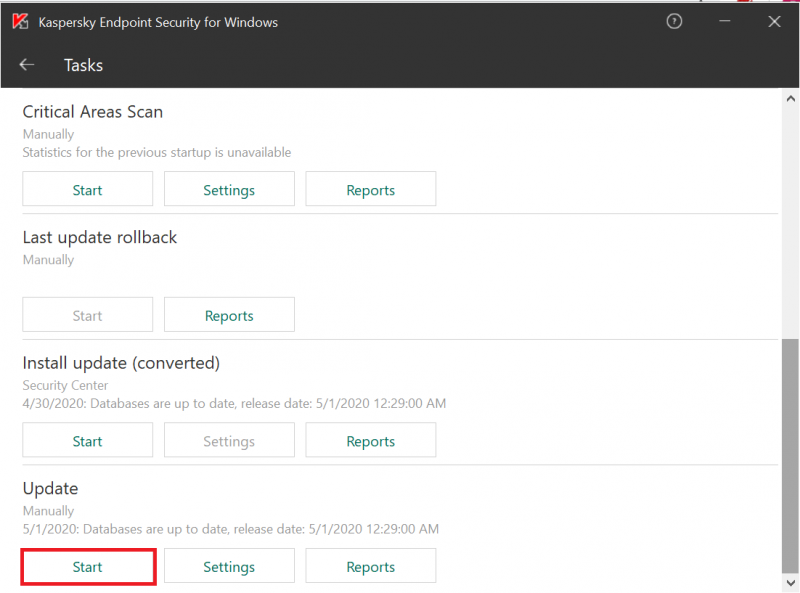Using Kaspersky Endpoint Security
Kaspersky is the AntiVirus which comes pre-installed on all NMU-issued computers. Although you won't be able to change any of the settings, you can manually update Kaspersky and scan for viruses rather than waiting for it to run at its scheduled time.
First, open Kaspersky by clicking the icon on your taskbar's System Tray or by searching for Kaspersky in the Start menu.
Manual Update
1. To run a manual update, expand the "Tasks"
2. Scroll down untill you see update and click "Start"
Manual Scan
NOTE: Running a full scan may take a while depending on how many files it needs to scan through. It is recommended that you have the computer plugged in during the scan. While the scan is running you can still perform everyday computer tasks such as checking email, browsing the internet, and playing games, however, the computer may seem a little sluggish due to the fact that the scan is top priority.
1. To run a manual scan, expand the "Tasks" section. 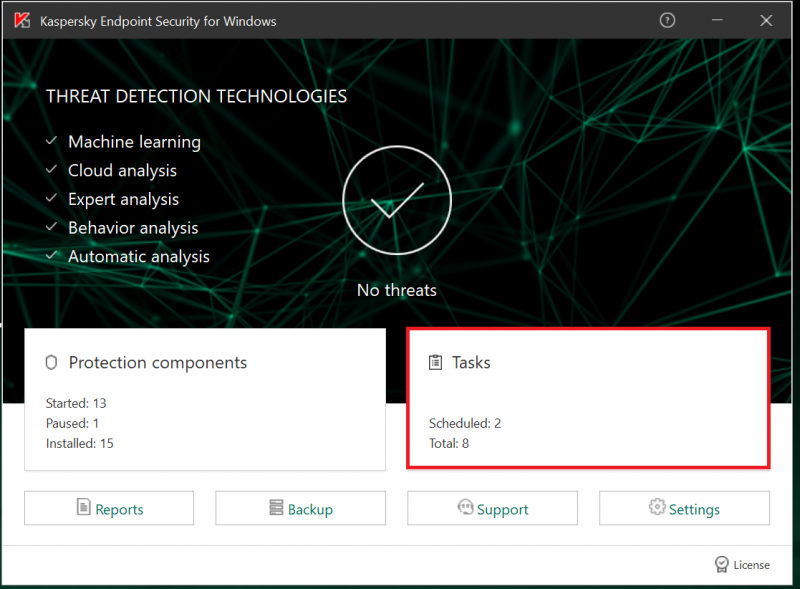
2. Under Full Scan, click on "Scan"
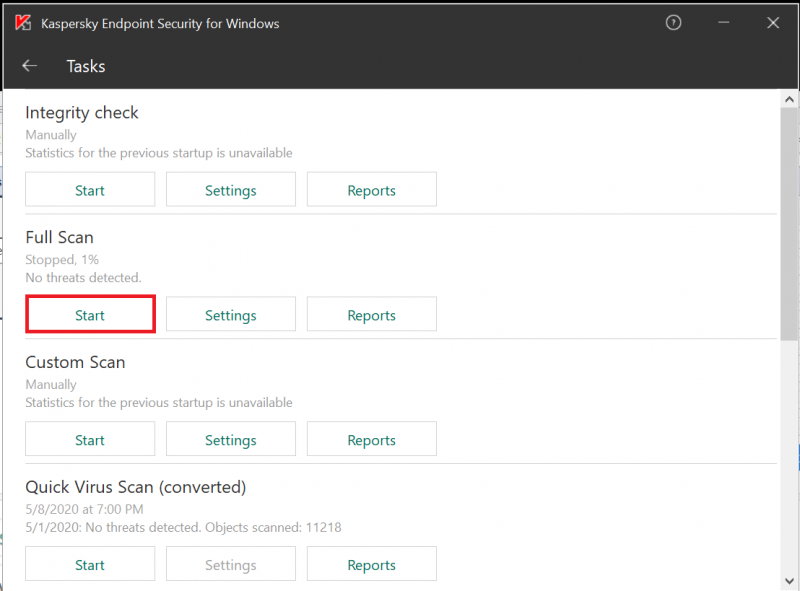
Rate this Article:
Documentation Category: