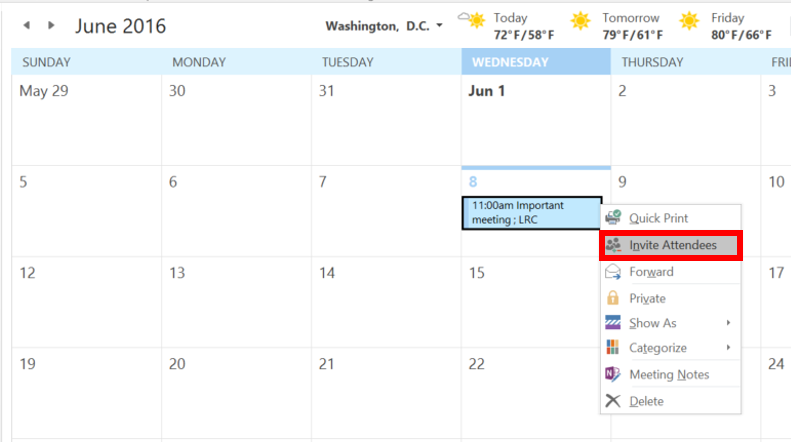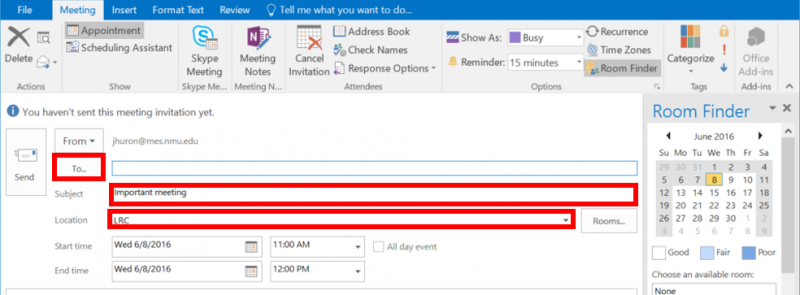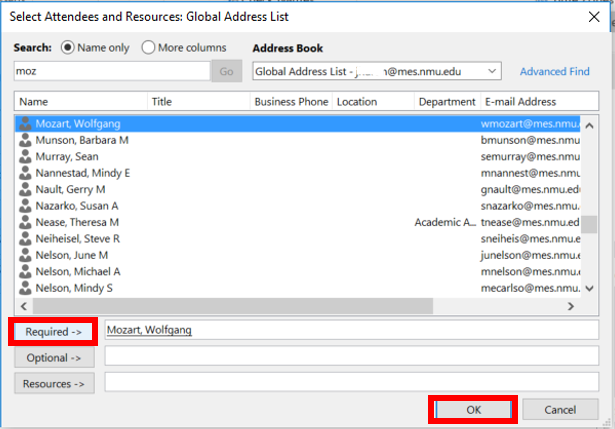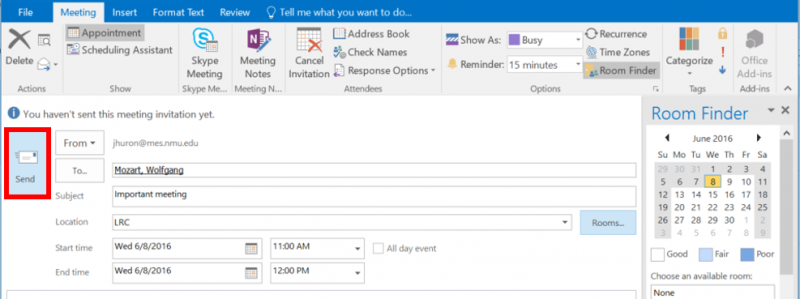Turn an Appointment into a Meeting in Outlook
In the event that an appointment you create in Microsoft Outlook should have been a meeting OR if people would like to join you for an appointment you have scheduled, you are able to change an appointment into a meeting by inviting attendees to your appointment.
Though these steps use Outlook 2016, the steps are comparable for earlier versions.
Though these steps use Outlook 2016, the steps are comparable for earlier versions.
- Right click the appointment and select "Invite Attendees."
- In the newly opened appointment window, enter a subject and location for your meeting.
- Type a name or names in the "To" box or click "To" to select a name or names.
- Click "Required" to make the meeting required for the selected individuals, and then "Ok."
- Select any additional options you want.
- Click "Send"
Rate this Article:
Keywords: