Connecting to a Wireless Network (MAC OS X)
These instructions tell how to connect to the campus network using AirPort. They assume your network settings are already configured.
- Make sure you are in a location that has wireless network access.There are access points in many campus buildings.Click the wireless icon to see a list of locations:

- Make sure your computer is not connected to an orange network port.
- Click the AirPort icon
 on the Finder bar, and choose "Turn Wi-Fi On."
on the Finder bar, and choose "Turn Wi-Fi On."
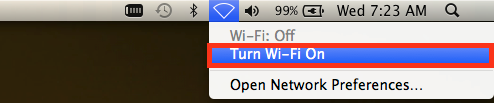
- Select the wireless network you would like to connect to, such as NMU.
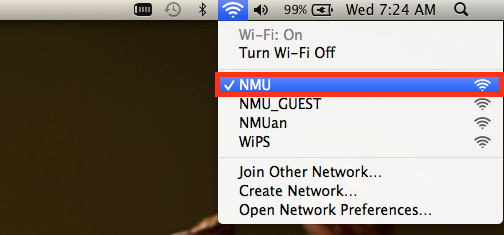
-
If you need to connect to NMU resources on your home network (or other non-NMU network), such as art servers or department servers, you will need to use a VPN connection by clicking the VPN icon in the upper right of the screen. If that icon is not available see the Setting up the NMU VPN on a Mac page.
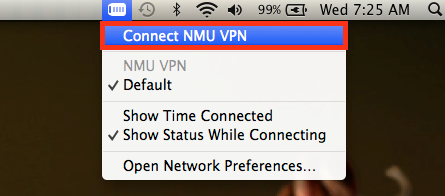
Note: The first time you connect a computer to the campus network, you must register the computer's network interface(s).
Rate this Article:
Documentation Category:
