Changing Your Computer's Power Options
There are times when you may want to change your computer’s power options to increase performance, decrease energy consumption, or assure the computer does not go into sleep in the middle of a key process such as uploading or downloading large files, giving a presentation, or watching a long video.
1. In the Windows Start menu, type in “power options” to find and click on the “Power Options” control panel settings.
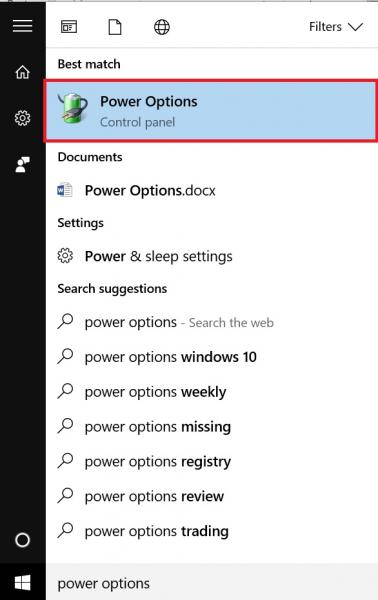
2. Click the “Change plan settings” link for the currently selected plan.
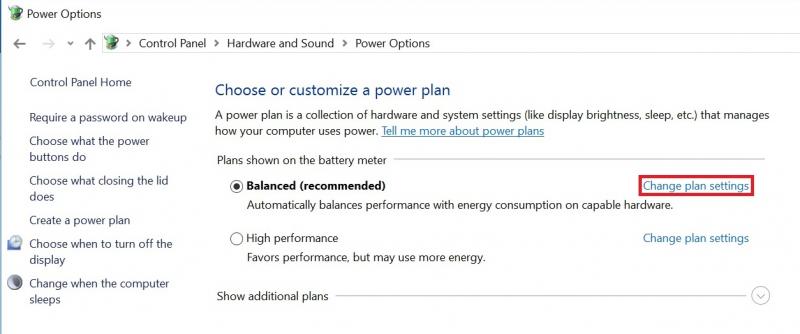
3. Modify the settings as needed and click the “Save Settings” button.
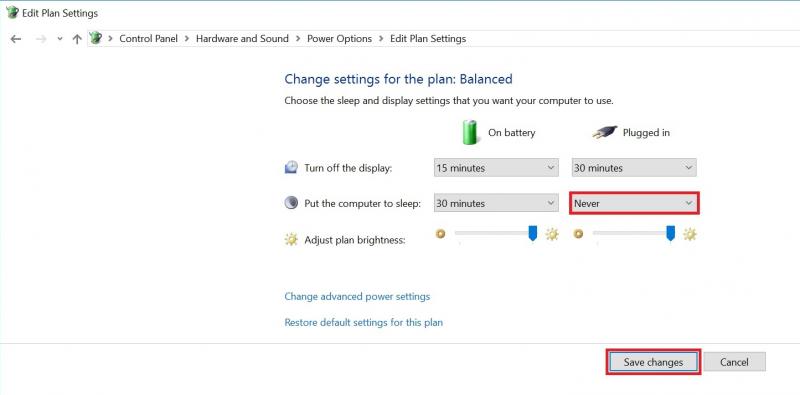
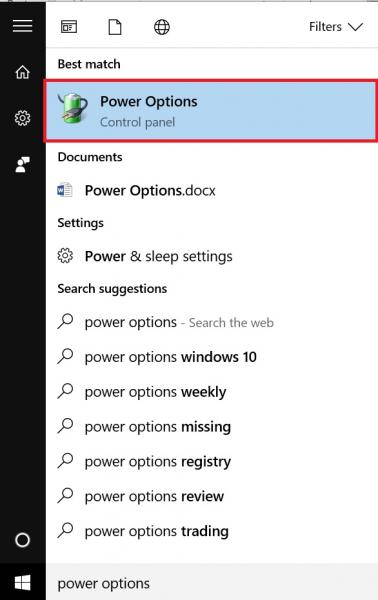
2. Click the “Change plan settings” link for the currently selected plan.
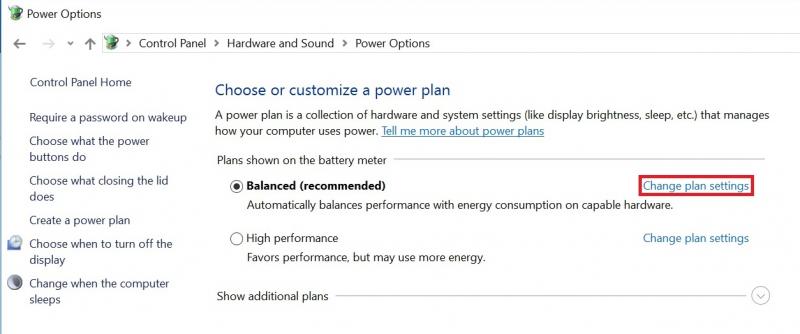
3. Modify the settings as needed and click the “Save Settings” button.
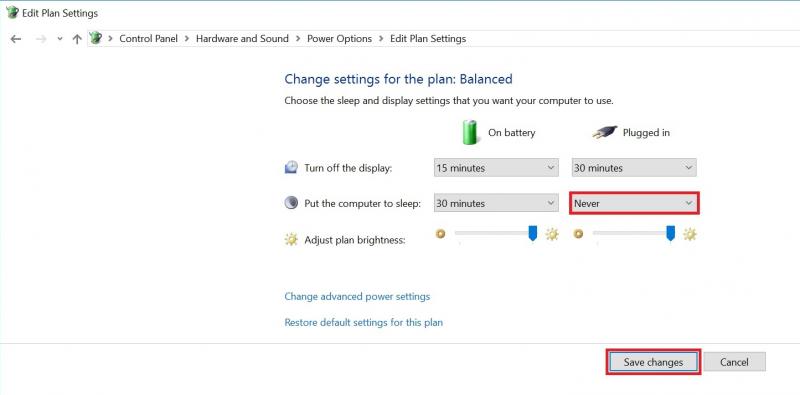
Rate this Article:
Keywords:
